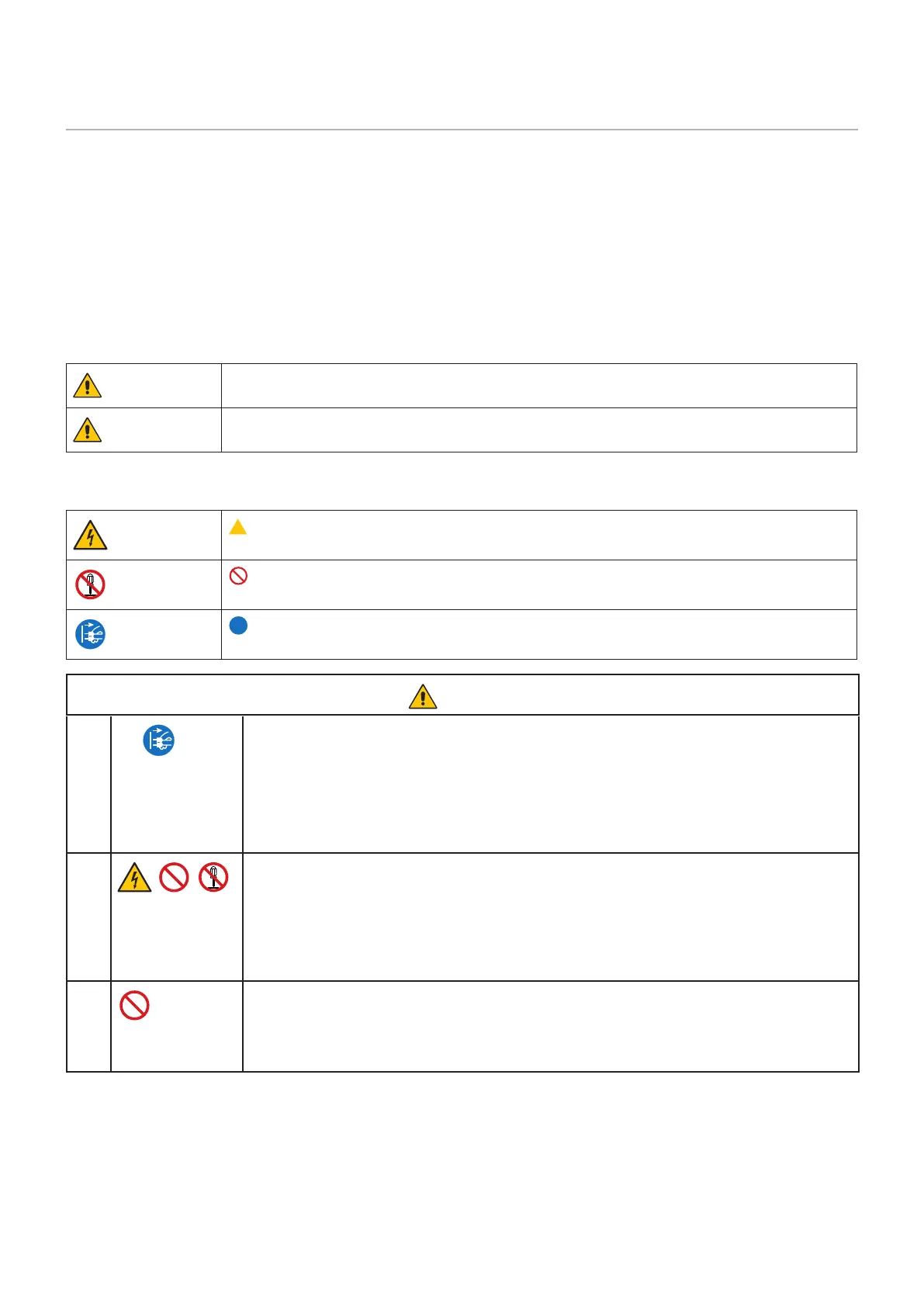English - 2
FOR OPTIMUM PERFORMANCE, PLEASE NOTE
THE FOLLOWING WHEN SETTING UP AND
USING THE LCD COLOR MONITOR:
To ensure safe and proper use of the product, this manual uses a number of symbols to prevent injury to you and
others as well as damage to property. The symbols and their meanings are described below. Be sure to understand
them thoroughly before reading this manual.
Failing to heed this symbol and handling the product incorrectly could result in accidents
leading to major injury or death.
Failing to heed this symbol and handling the product incorrectly could result in personal
injury or damage to surrounding property.
Indicates a warning or caution.
This symbol indicates you should be careful of electric shocks.
Indicates a prohibited action.
This symbol indicates something that must be prohibited.
Indicates a mandatory action.
This symbol indicates that the power cord should be unplugged from the power outlet.
UNPLUG THE
POWER CORD
Unplug the power cord if the product malfunctions.
Should the product emit smoke or strange odors or sounds, or if the product has been
dropped or the cabinet broken, turn off the product’s power, then unplug the power cord
from the power outlet. Failure to do so could not only lead to re or electric shock, it
could also result in burn impairment. Contact your dealer for repairs.
Never try to repair the product on your own. Doing so is dangerous.
Do not open or remove the product’s cabinet.
Do not disassemble the product.
There are high voltage areas in the product. Opening or removing product covers and
modifying the product may expose you to electric shock, re, or other risks.
Refer all servicing to qualied service personnel.
Do not use the product if it has structural damage.
If you notice any structural damage such as cracks or unnatural wobbling, please refer
servicing to qualied service personnel. If the product is used in this condition, the
product may fall or cause personal injury.