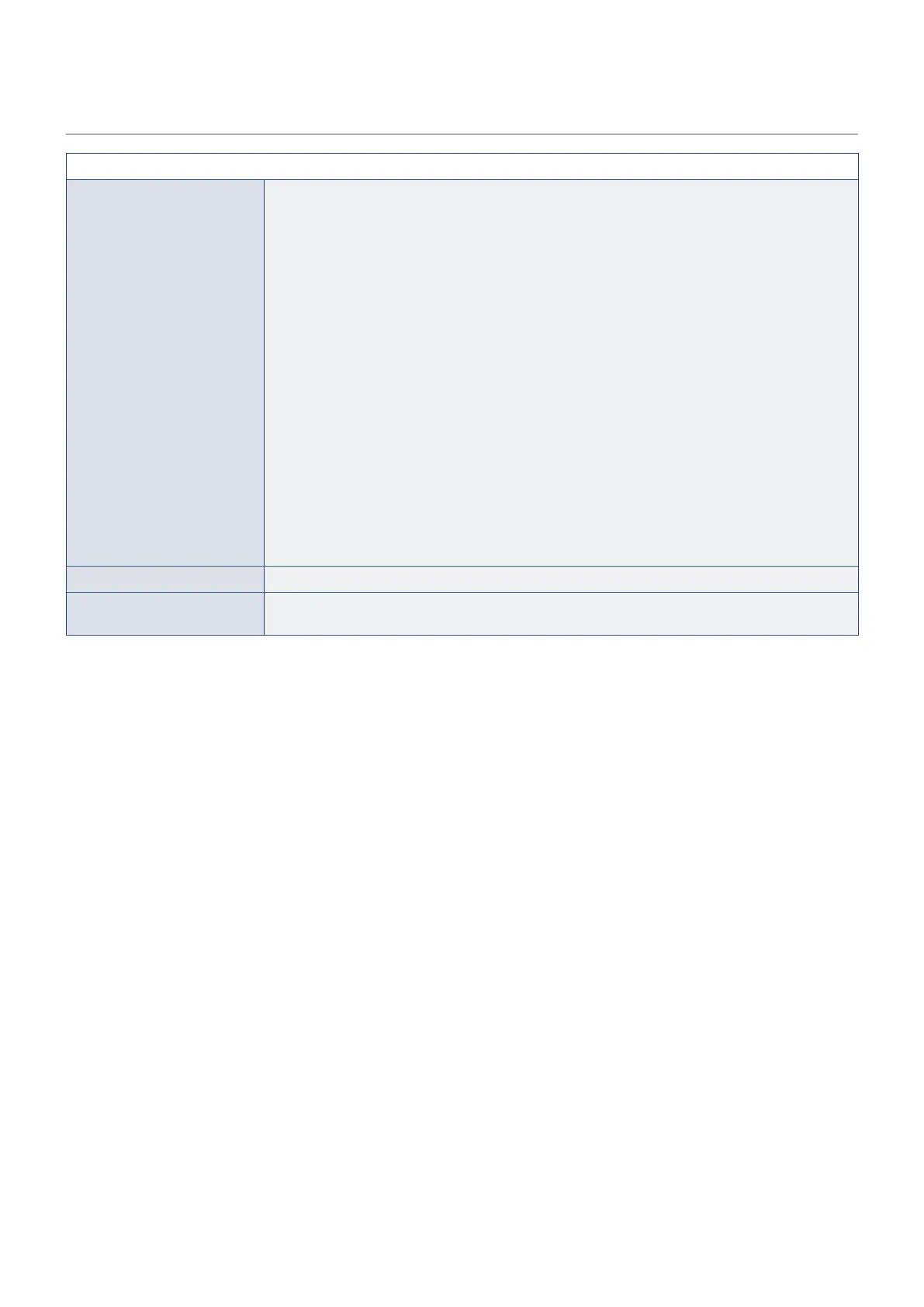English - 78
Media Player
USB Demo Mode Photos (still pictures), music and video les saved in the “NDS_DEMO” folder in the USB
storage device can be played automatically.
You can select the types of les to play in the USB Demo Mode.
To enable the USB Demo Mode, [Energy Mode] in the [Setup] menu must be set to [Retail].
The playback of the les starts automatically under the following conditions.
• The USB Demo Mode has been enabled.
• A folder named “NDS_DEMO” exists in the USB storage device.
• No signal is being input in a terminal other than the USB port.
• There was no user operation for 10 seconds or more.
• The POWER, VOLUME, and MUTE buttons of the remote control operate normally. If other buttons
are pressed, the playback stops and the input returns to the terminal used previously.
• The playback is also stopped is the USB storage device is removed.
• If the monitor is turned off during playback in USB Demo Mode, the next time the monitor is turned
on, playback will start automatically if the USB storage device is still connected.
UnPlug USB Device Select [Execute] before removing the USB device.
Caution Window Sets whether to display a caution window (On) or not (Off) when a le with a format or a codec
not supported by the monitor is played.