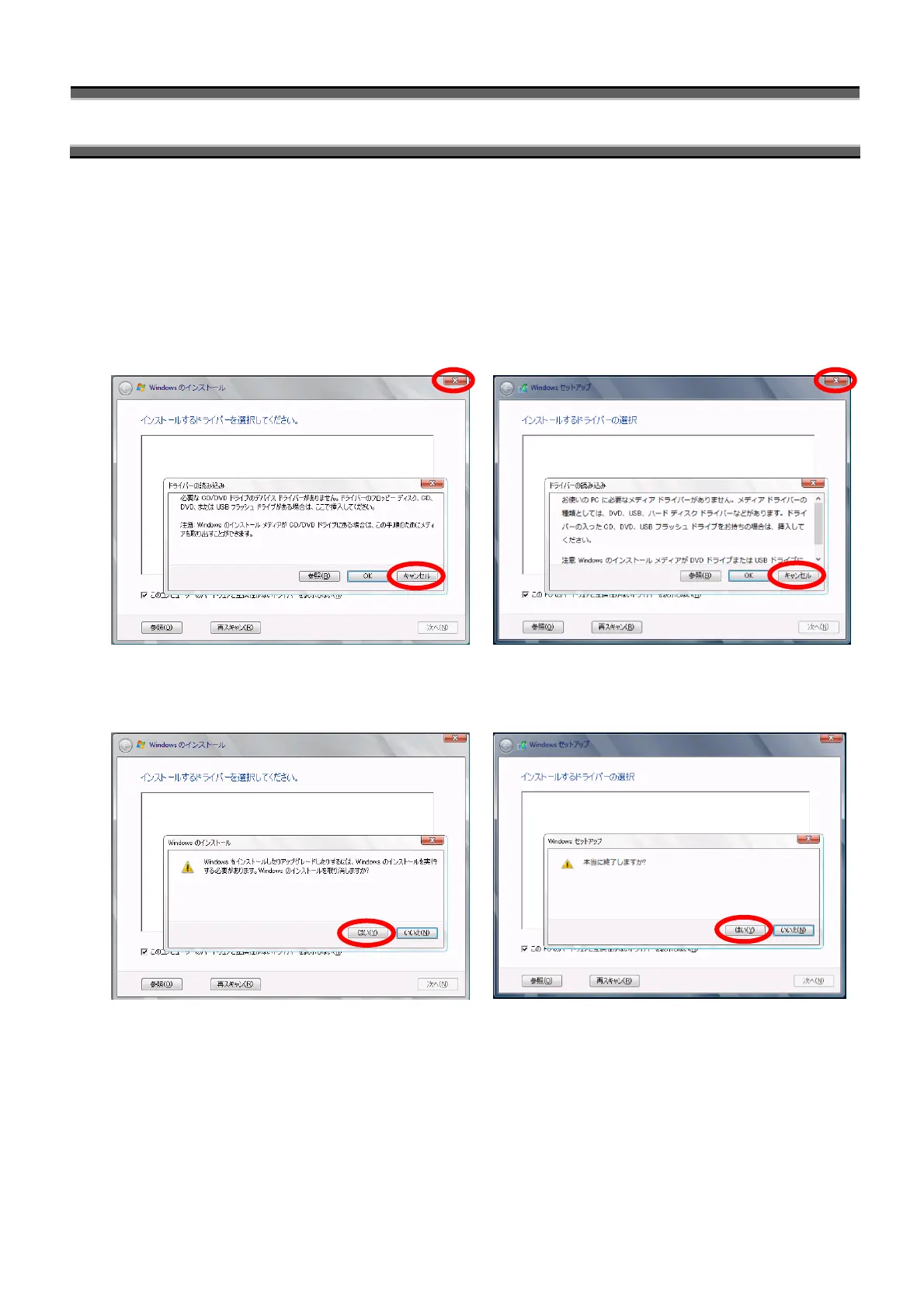Page.13
OS標準のインストーラを使ったセットアップを行う場合の注意
本製品を SIGMABLADE-M(N8405-016B/016C) に実装してご使用になる場合、SIGMABLADE-M に内蔵のDVDドライブを使用して
OS標準のインストーラを使ったセットアップをする際に、DVDドライブが認識できなくなった旨の警告が表示されることがあります。
その場合、表示画面からいったんインストールをキャンセルし、前の画面に戻した後、SIGMABLADE-M に内蔵のDVDドライブを
別のBladeに選択し、再度インストール対象のBladeに選択し直した後に、下記の手順に従ってインストールを続行してください。
なお、リモートメディアの機能を用いてインストールを実施される場合は、本現象は発生しません。
1. DVDドライブのドライバーが無いメッセージが表示された場合、ポップアップウィンドウの「キャンセル」をクリックして、
ポップアップウィンドウを閉じた後、“Windowsのインストール” “Windowsセットアップ”ウィンドウの右上の[X]を押してください。
[WindowsServer2008R2の場合] [WindowsServer2012の場合]
2. インストールをキャンセルするポップアップウィンドウが表示されますので、「はい」をクリックしてください。
[WindowsServer2008R2の場合] [WindowsServer2012の場合]