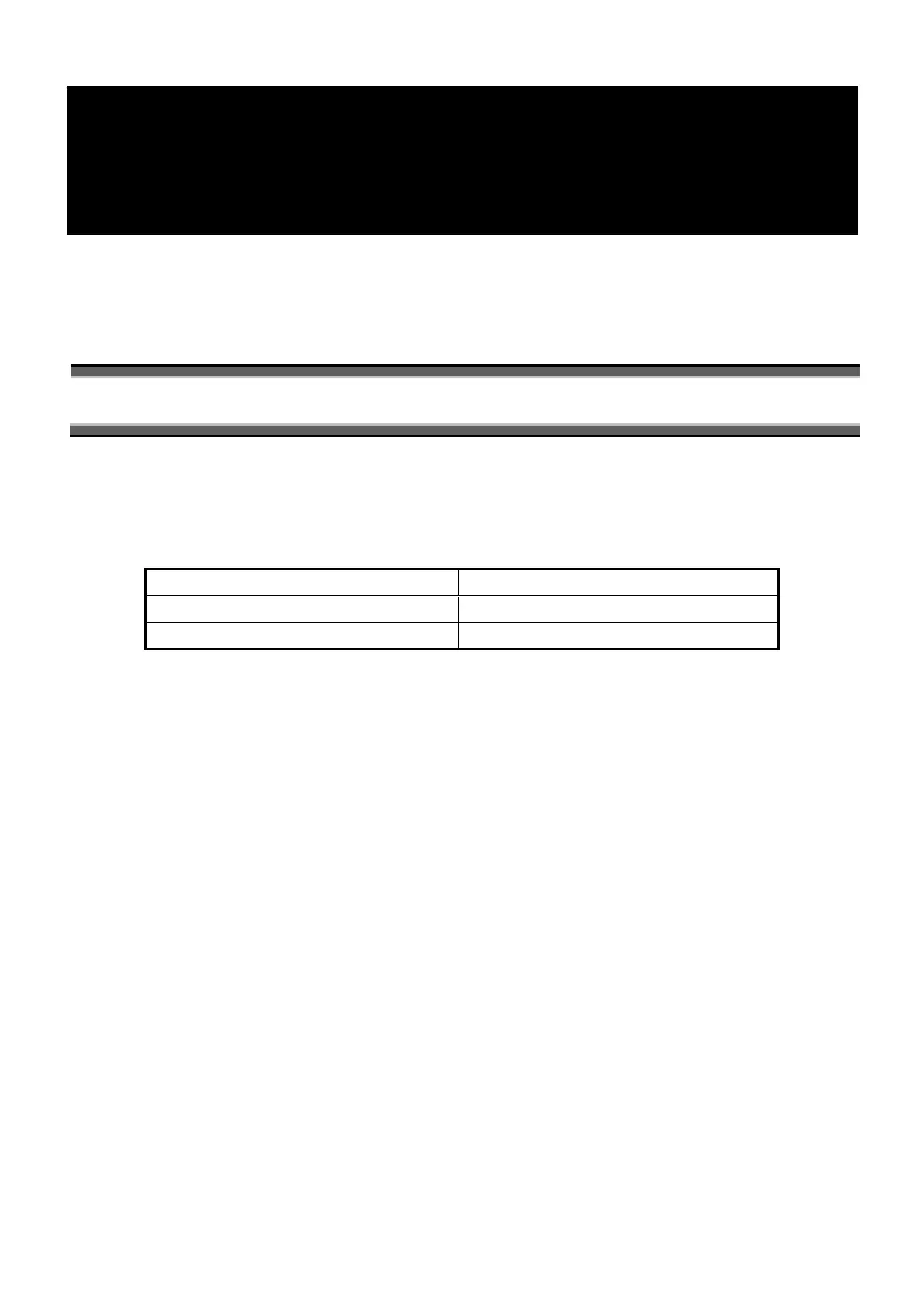Page.15
Thank you for selecting an NEC Express5800 series server.
This document contains important information about using your new server. Please read all the information below and observe
caution when using the product. Failure to follow the instructions may cause a defect in your system.
Take care to retain this document for future reference.
Notes on using the Blade Enclosure (SIGMABLADE-M/H v2)
When using the following products with this CPU Blade in a Blade Enclosure (SIGMABLADE-M/H v2), the firmware of the EM
card needs to be updated to enhance the linkage function between the EM card and the CPU Blade.
If the firmware of the EM card is not updated, the CPU Blade will not function properly.
See the table below for EM cards that require a firmware update.
Product Code Firmware revisions that require an update
N8405-019/019A (for SIGMABLADE-M) Rev 11.xx or earlier
N8405-043 (for SIGMABLADE-H v2) Rev 11.xx or earlier
For EM card updates, download the firmware from the following site or contact your service representative.
- Web access -
1. Access the NEC Express5800 Server Series download page.
[http://www.nec.com/global/prod/express/download/index.html]
2. Select [Server Options] – [EM Card [N8405-xxx]].
It is not necessary to stop other servers while updating the firmware.
[ Important Information ]
NEC Express5800/B120e-h,B120e