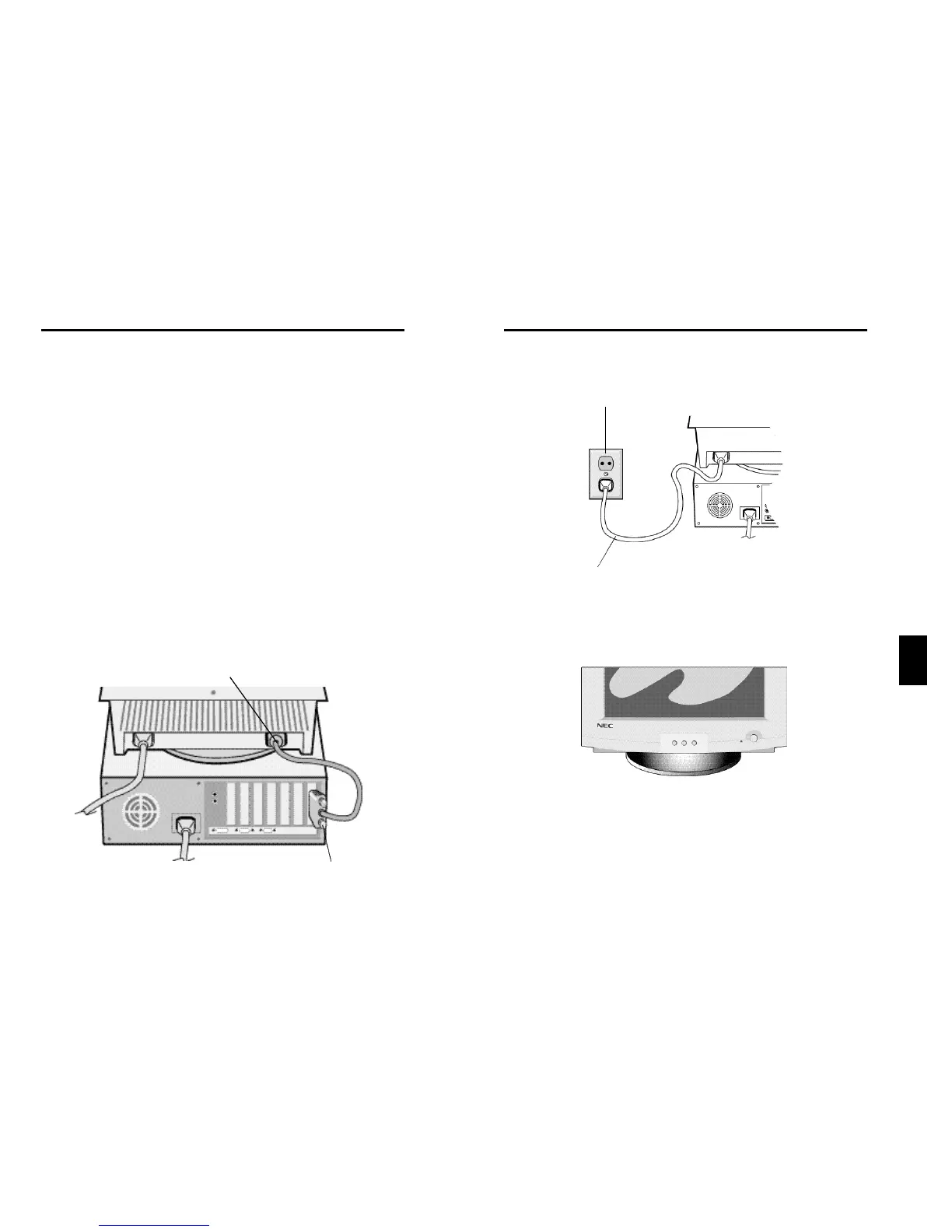S
S-3S-2
toma de corriente
cable de
Corriente
Figura B.1
Figura C.1
HR17 MultiSync
Instalación rápida
Para conectar su monitor a su sistema, Siga
estas instruccciones:
1 Apague su ordenador y su monitor MultiSync.
2 Si es necesario, instale la tarjeta de video. Para más información,
consulte el manual de su tarjeta.
3 Conecte el extremos 15-pin mini D-SUB del cable de señal cautivo a la
tarjeta gráfica de su sistema (Figura A.1). Apriete los tornillos.
4 Conecte uno de los extremos del cable de corriente al monitor
MultiSync series V y el otro extremo a una toma de corriente (Figura
B.1).
5 Encienda su monitor MultiSync (Figura C.1) y su ordenador.
6 Esto completa la instalación.
NOTA: Si usted tiene algún problema, por favor, consulte la sección
“Solución de Problemas”.
Cable de señal cautivo
15-pin mini D-SUB
Figura A.1