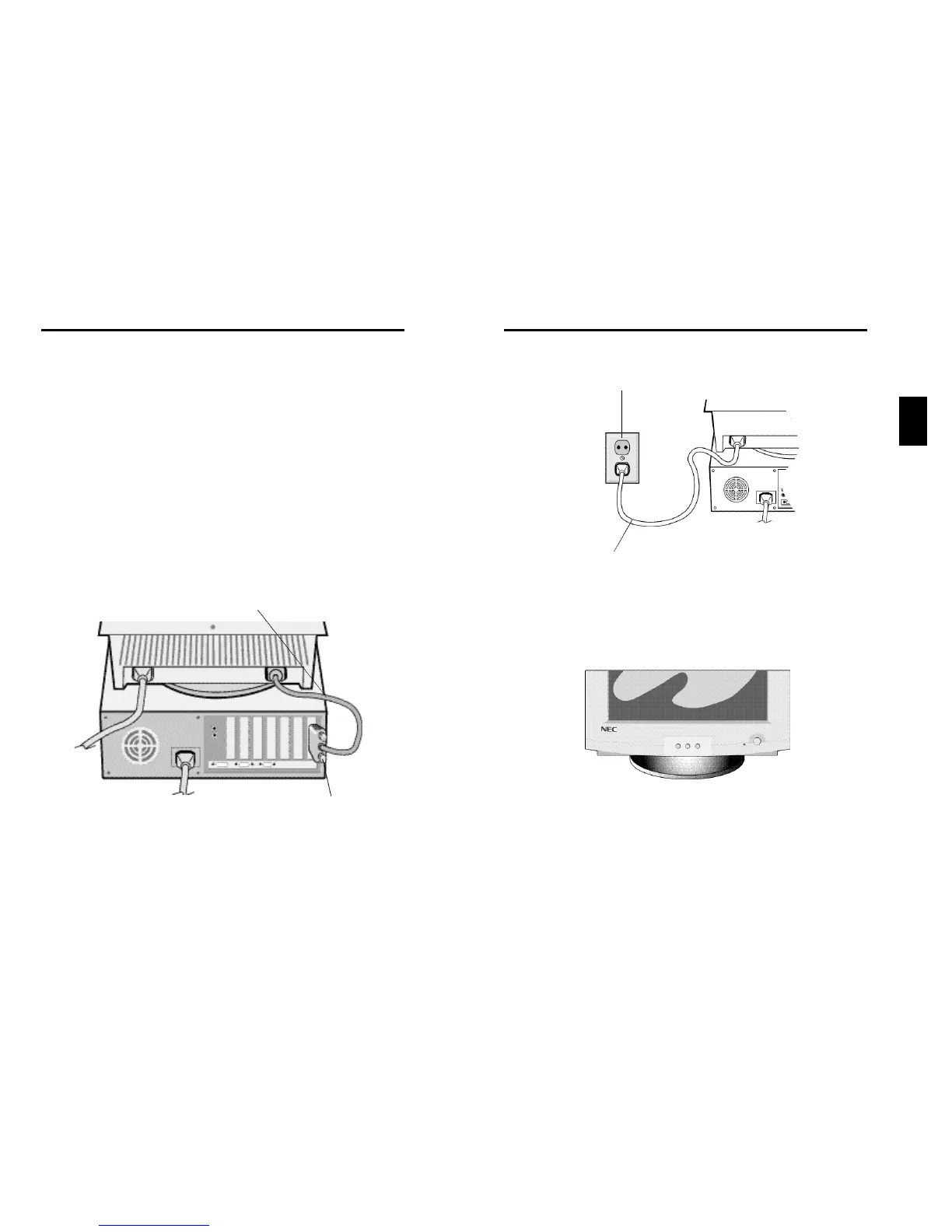E
E-3E-2
Power Outlet
Power cord
Figure B.1
Figure C.1
Quick Start
To attach the monitor to your system,
follow these instruction:
1 Turn off the power to your computer and monitor.
2 If necessary, install the display card. For more information, refer to the
display card manual.
3 Connect the 15-pin mini D-SUB of the captive signal cable to the
connector of the display card in your system (Figure A.1) Tighten all
screws.
4 Connect one end of the power cord to the monitor and the other end to
the power outlet (Figure B.1).
5 Turn on the monitor (Figure C.1) and the computer.
6 This completes the installation.
NOTE: If you have any problems, please refer to the
Troubleshooting section of this Userís Manual.
Captive Signal Cable
15-pin-mini-D-SUB
Figura A.1
HR17 MultiSync