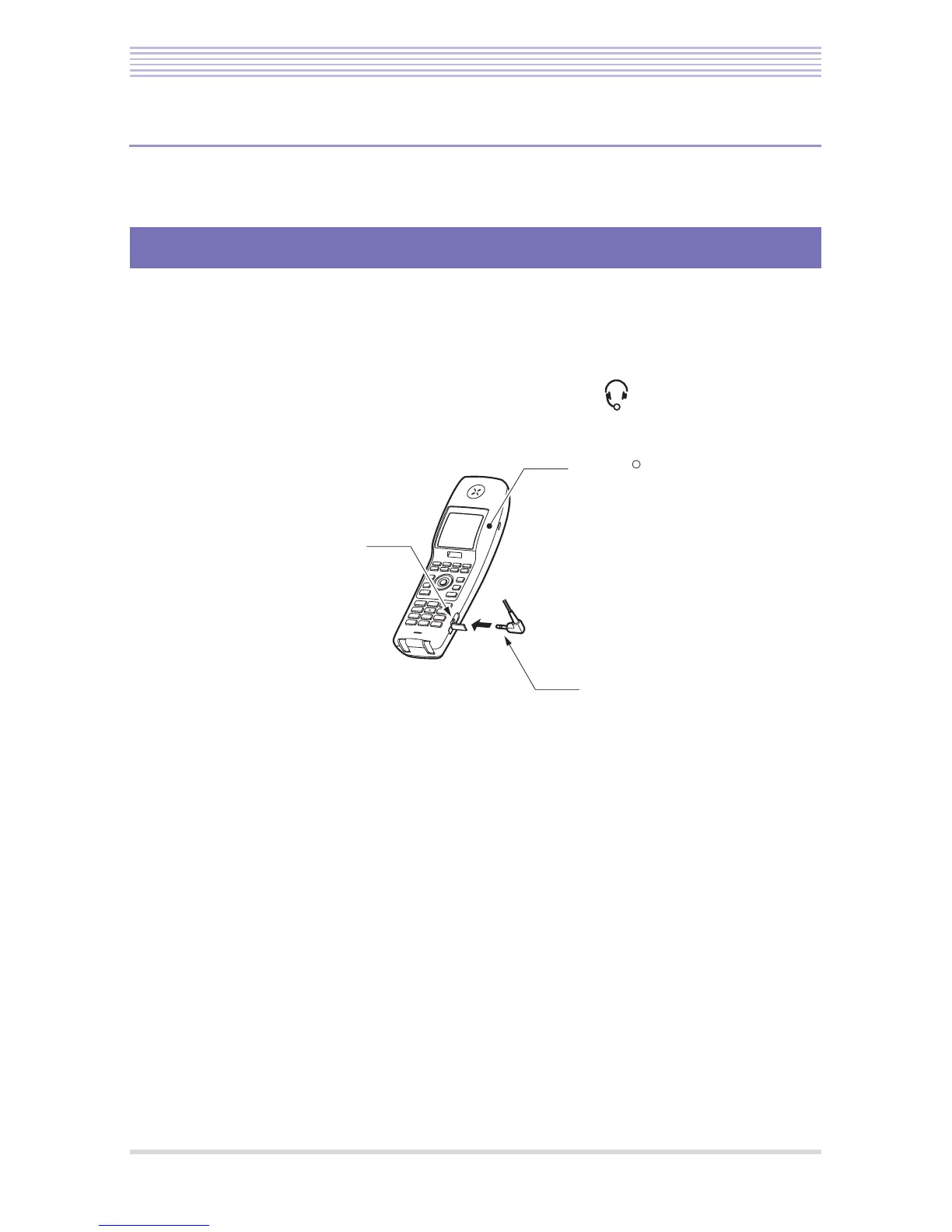1 - 38
Connecting a Headset
▼ Visibility Setting
Always set to “Disable”.
You can connect a corded headset to the Bluetooth
®
handset.
For the latest information on recommended the corded headset, please consult with your
system provider for a list of compatible headsets.
Insert the headset plug firmly into the headset jack (bearing the mark in the cover) on the
right side of the Bluetooth
®
handset.
Connecting a Corded Headset
Bluetooth Handset
Headset jack
Plug of corded headset
R