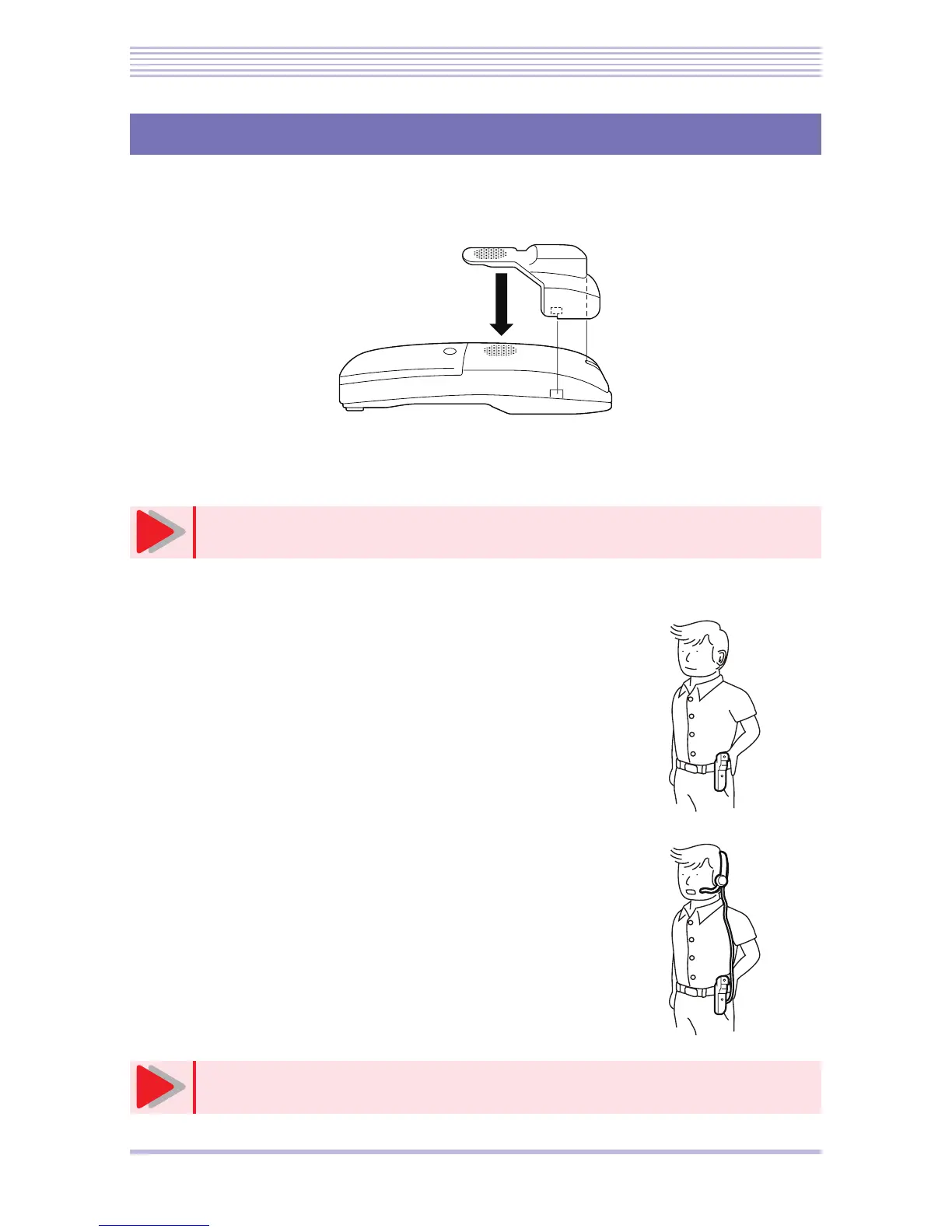1 - 39
Connecting a Headset
1 Belt clip installation
The belt clip allows you to attach the Bluetooth
®
handset to a belt.
Insert the belt clip into the three holes on each side of the Bluetooth
®
handset, and press it down
until it clicks.
2 A state of use
Using the belt clip allows you to wait and receive
incoming calls.
Wearing the corded headset allows you to talk
without holding the Bluetooth
®
handset.
Using the Belt clip
Make sure that all the claws are firmly inserted.
The talking range is about 50 m.
Caution
Caution