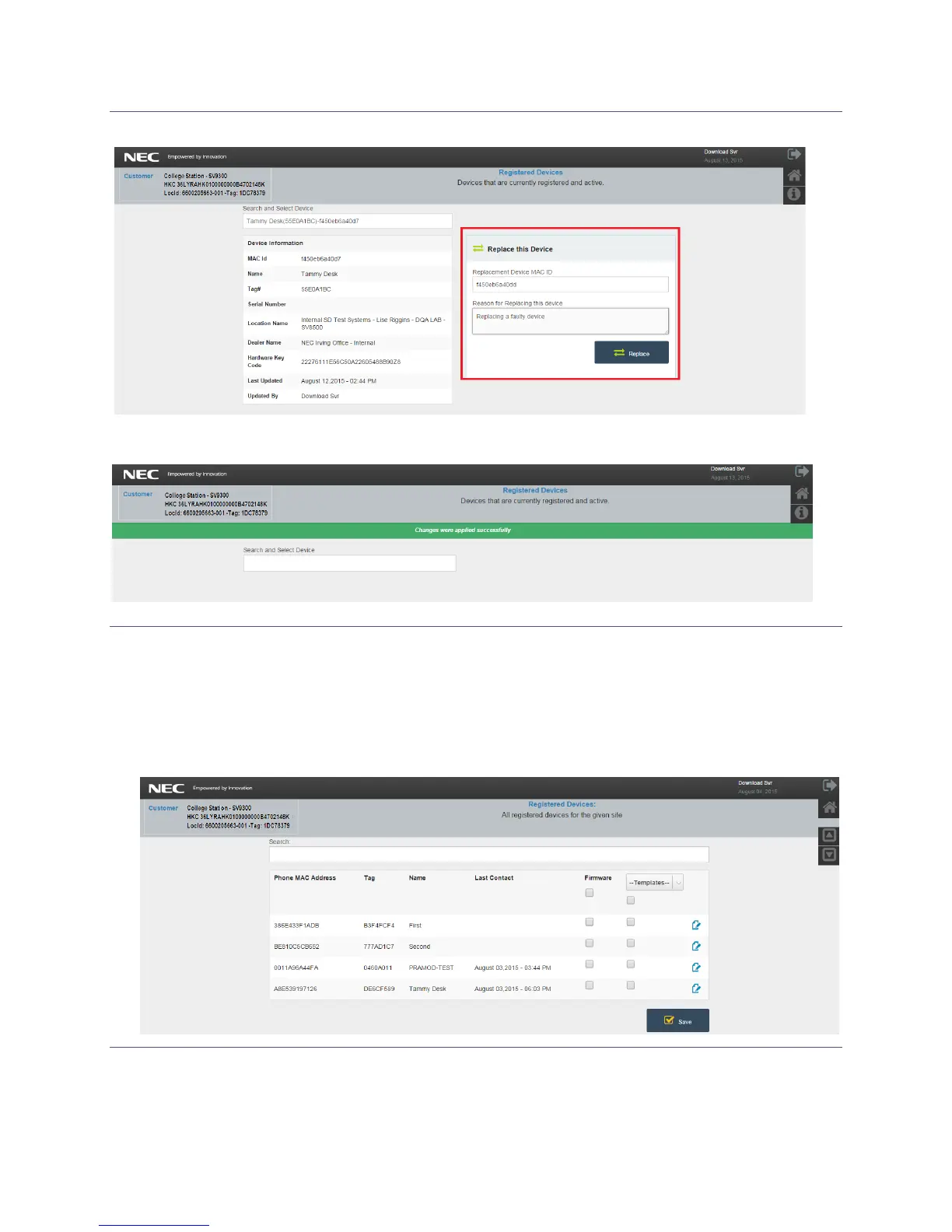User Guide
11/3/2015 Page 11
Populate the replacement device MAC address and a valid reason to replace the device and select Replace.
The “Changes were applied successfully” confirmation message will appear.
Registered Devices
The Configuration Server keeps realtime history of all registered devices by MAC Address, TAG ID and Device Name,
Administrators can determine the last time a Device templated was synched with the NCS time stamp listed under
the last contacted column.
