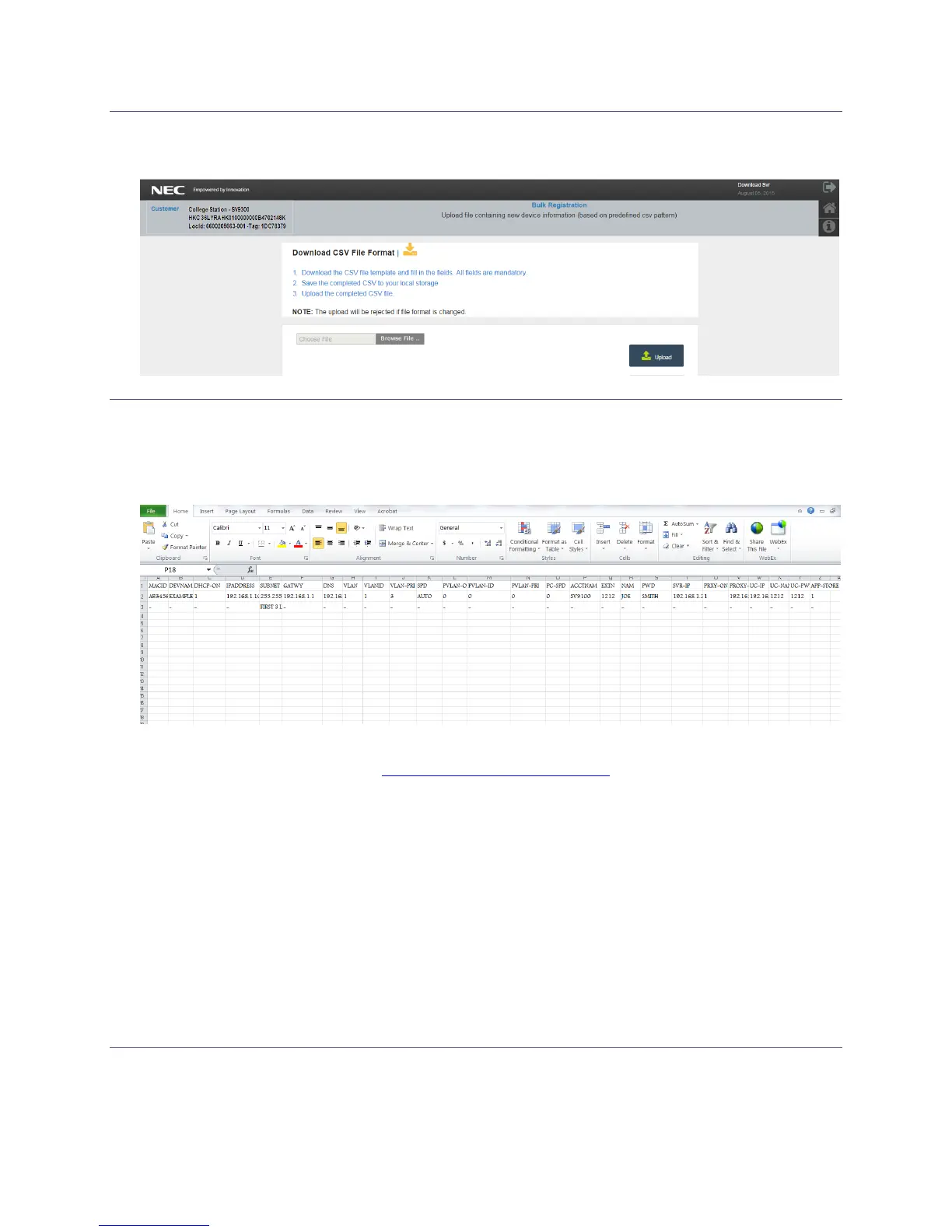User Guide
11/3/2015 Page 8
Bulk Registration
The Bulk registration is another alternate method to configuring multiple devices.
The Bulk Registration .CSV file
The NCS allows you to download a (.CSV) file template which lists all the required data fields needed to support
bulk upload. All the fields in each column must be populated to activate a device if there is missing data within
any of the fields the upload will not load resulting in an unsuccessful file upload.
MACID:
[MAC Address Field]: Populate Unique MAC Address (XX: XX: XX: XX: XX: XX)
NAME:
[Device Name]: Assign a unique identifier for the device
DHCP:
Supported values (1) Enable (0) Disable.
IPADD:
Define the device static IP Address. Supported values: xxx.xxx.xxx.xxx (assign only if DHCP=0)
NETMASK:
Define the device Subnet Mask Address. Supported values: xxx.xxx.xxx.xxx (assign only if DHCP=0)
GATEWAY:
Define the device Default Gateway Address. Supported values: xxx.xxx.xxx.xxx (assign only if DHCP=0)
