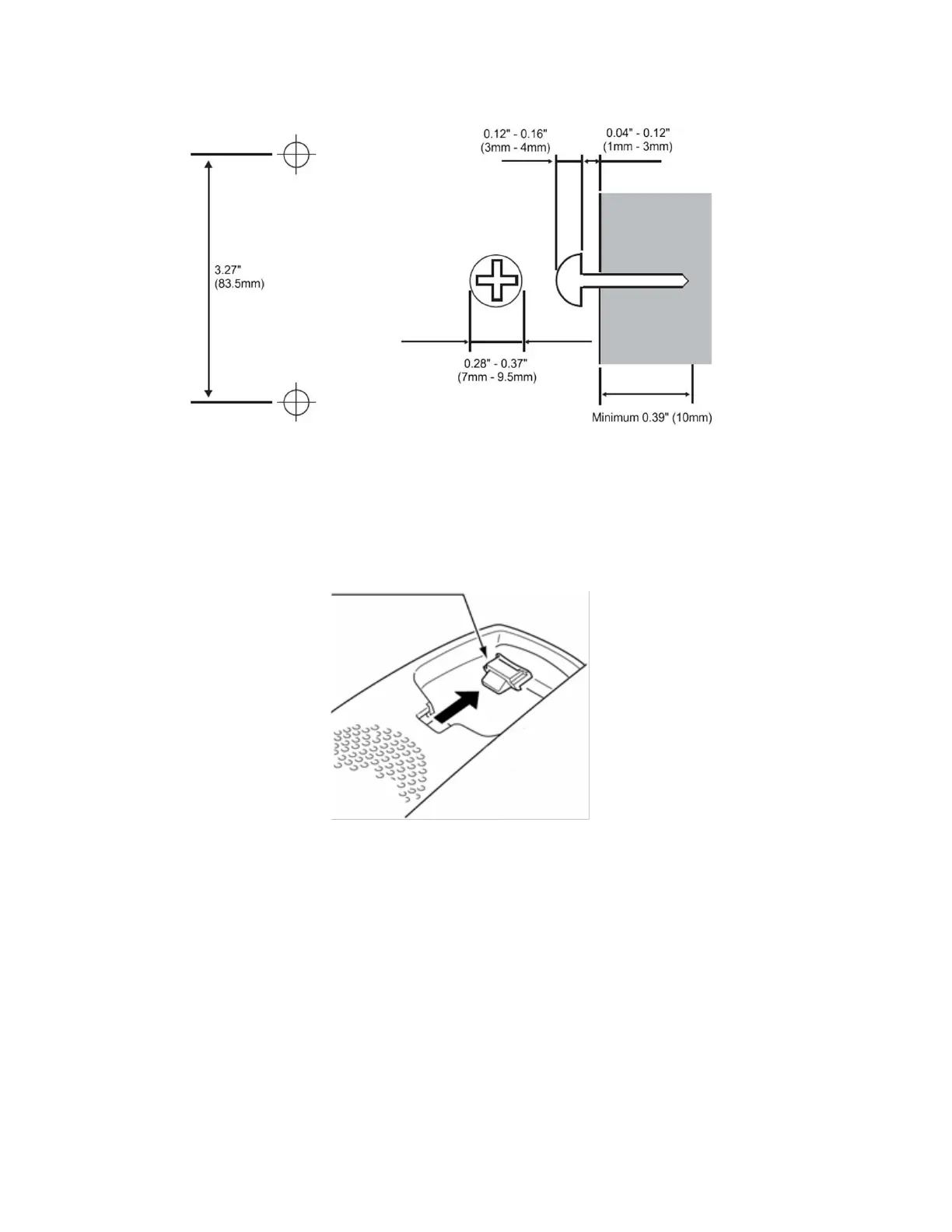1.
Install two screws into wall. Leave about 0.12” (3mm) spacing
between screw head and wall.
Figure 16: Installing the Screws
Adjusting the Hanger Hook
1.
Remove the hook from the unit.
Figure 17: Removing the Hanger Hook
2.
Turn the hook with the tab toward the top.
3.
Slide the hook until it glides into position forming the hanger
hook for the handset.