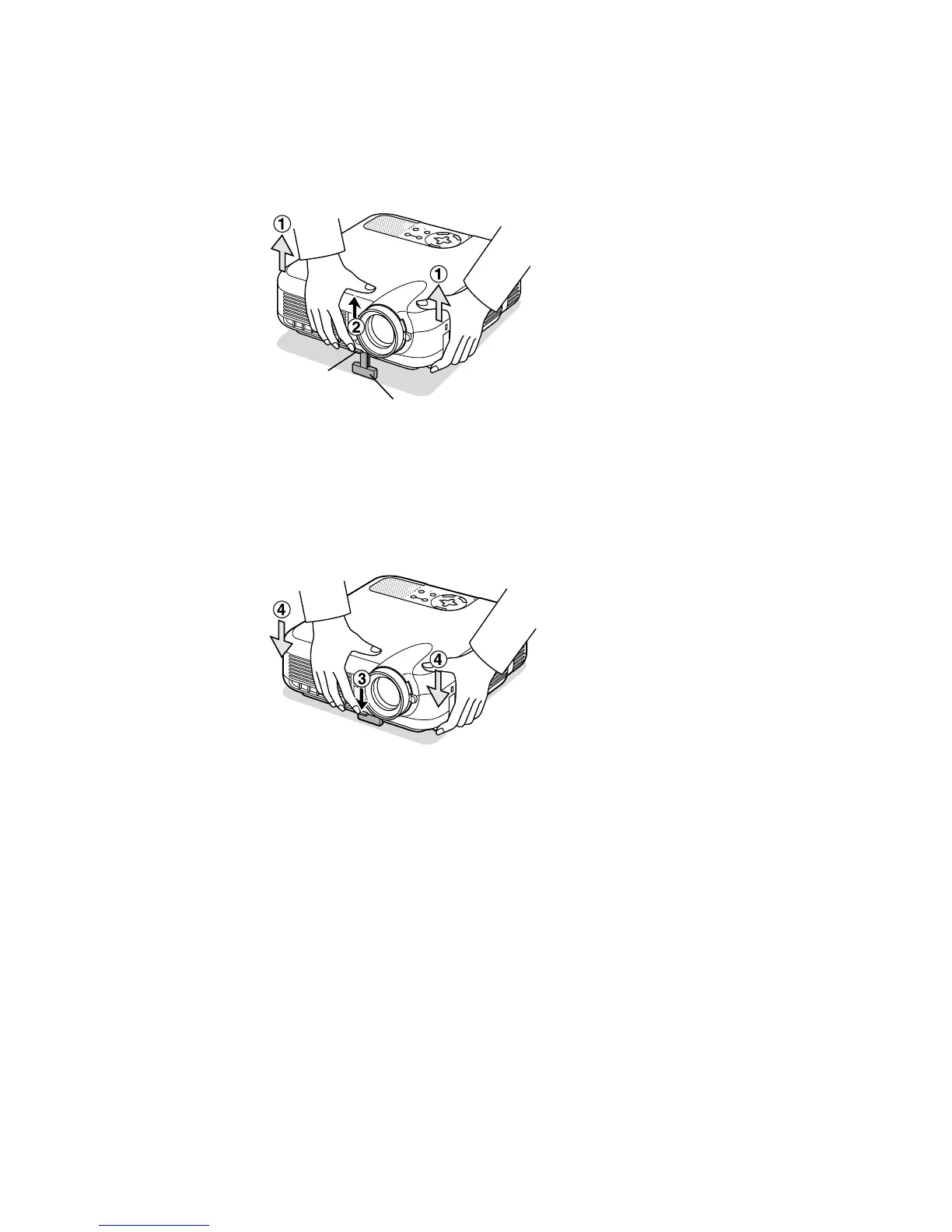E-43
Adjust the Tilt Foot
q Lift the front edge of the projector.
w Push up the Adjustable Tilt Foot Lever on the front of the projector to
extend the adjustable tilt foot (maximum height).
e Push down the Adjustable Tilt Foot Lever.
r Lower the front of the projector to the desired height and release the
Adjustable Tilt Foot Lever to lock the Adjustable tilt foot. There is ap-
proximately 7 degrees of up and down adjustment for the front of the
projector.
PROJECTING AN IMAGE
⬎
Adjusting the Picture Size and Position
S
E
L
E
C
T
C
N
A
C
E
L
T
E
R
N
E
E
M
N
U
S
O
U
R
C
E
A
U
T
O
A
D
J
U
S
T
O
N
S
T
A
N
D
B
Y
S
T
A
T
U
S
P
O
W
E
R
L
A
M
P
A
L
I
G
N
M
E
N
T
P
C
-
C
A
R
D
Adjustable Tilt
Foot Lever
Adjustable Tilt Foot
S
E
L
E
C
T
C
N
A
C
E
L
T
E
R
N
E
E
M
N
U
S
O
U
R
C
E
A
U
T
O
A
D
J
U
S
T
O
N
S
T
A
N
D
B
Y
S
T
A
T
U
S
P
O
W
E
R
L
A
M
P
A
L
I
G
N
M
E
N
T
P
C
-
C
A
R
D