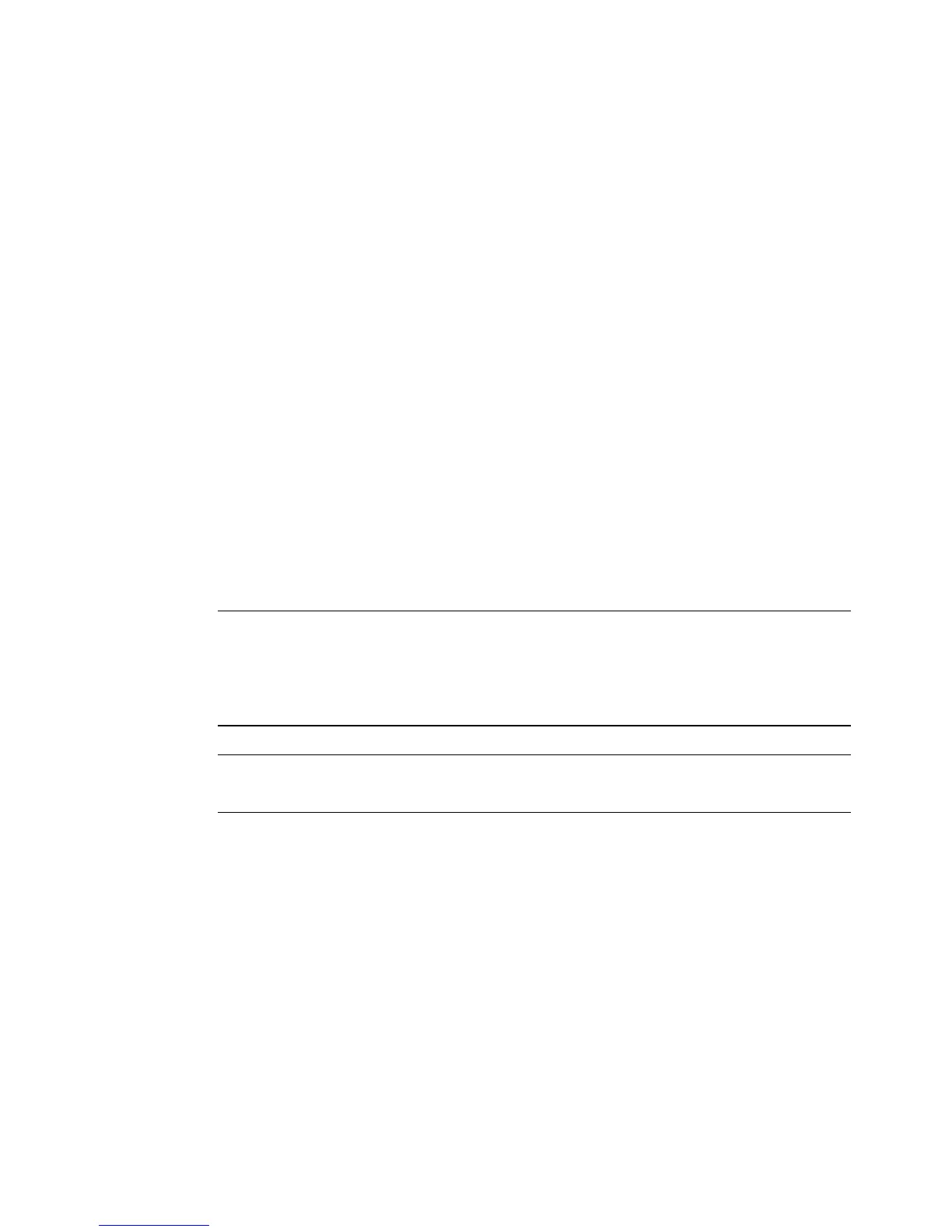E-91
USING ON-SCREEN MENU
⬎
Menu Descriptions & Functions
Selecting Color Correction (not available on LT220)
Adjusts red, green, blue, yellow, magenta, cyan and color gain each
independently to correct the tint on whole screen.
Selecting White Peaking
Adjust the brightness of the white areas by using the slide bar. As the
picture becomes dim, it looks more natural.
Adjusting Color Temperature (not available on LT220) and White
Balance
This feature adjusts the color temperature using the slide bar.
Checking "Color Temperature" enables the color temperature slide bar
and disables the “White Balance” button.
Press the White Balance button to access the Contrast/Brightness ad-
justment for each R, G, and B.
NOTE: "Color Temperature" and "White Balance" are a trade-off.
The Color Correction, Color Temperature and Base Setting items are not avail-
able on LT220.
The White Balance is not available for Viewer and LAN.
NOTE: When "Presentation" is selected, the available items are "Gamma"
and "White Balance" only.