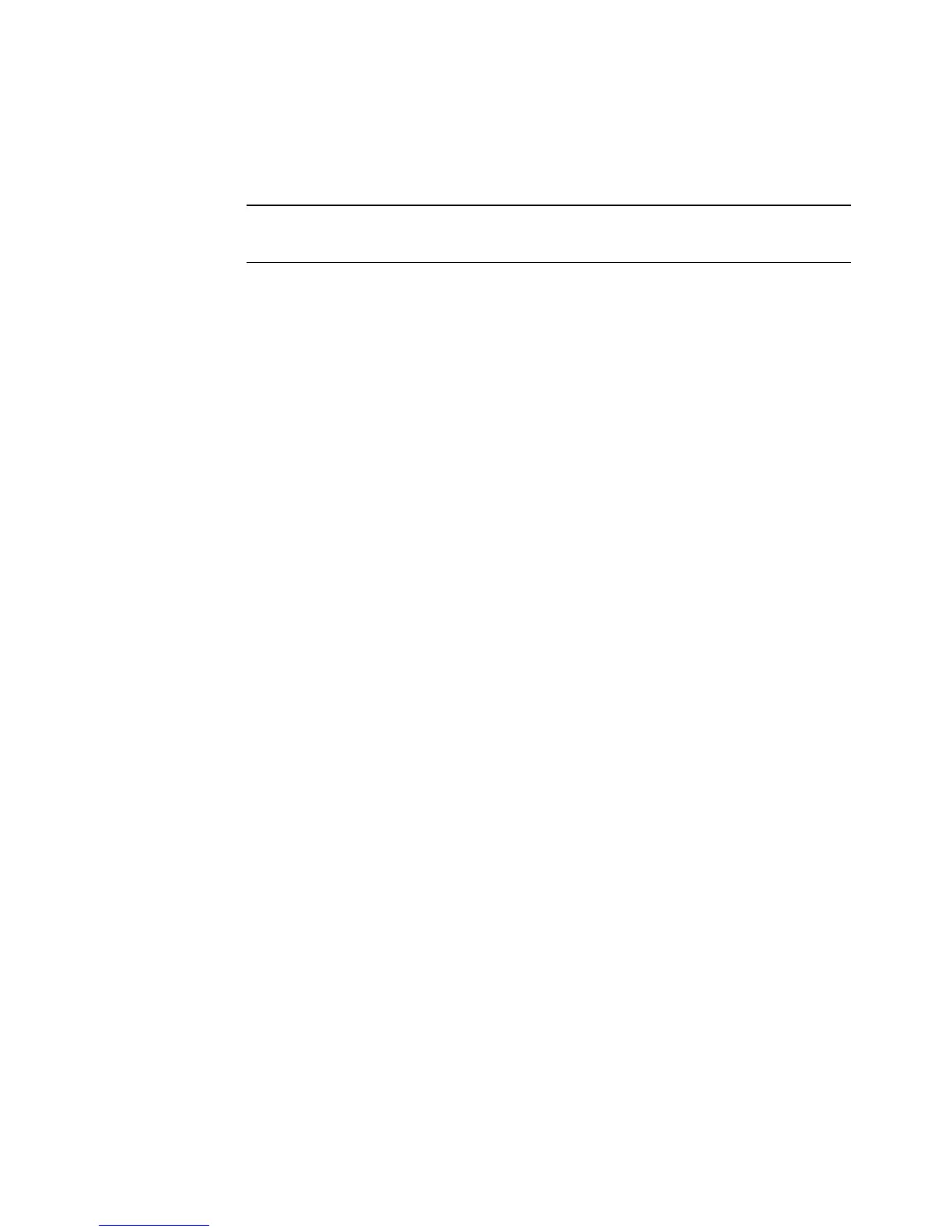E-97
USING ON-SCREEN MENU
⬎
Menu Descriptions & Functions
Auto Play Interval:
You can specify interval time between 5 and 300 seconds.
NOTE: The Auto Play Interval time set on “Slide Show Settings” of the
Dynamic Image Utility 2.0 overrides the one set here.
Manual Play:
Views a slide manually when the Viewer source is selected.
Selecting Capture Options [Capture Option]: (available for JPEG only)
These options are used for the Capture function that you can select
from Tools. You have three options for JPEG compression quality:
High quality, Normal and High Compression.
High Quality ................... Gives quality of JPEG a priority.
Normal ........................... Gives normal JPEG quality.
High Compression ......... Gives compression a priority.
Setting Mouse Button and Sensitivity [Mouse]:
This option lets you to change your USB mouse settings. The mouse
settings feature is available for USB mouse only. Choose the set-
tings you want:
Mouse Button................. "Right Hand" or "Left Hand"
Mouse Sensitivity ........... "Fast", "Medium" or "Slow"