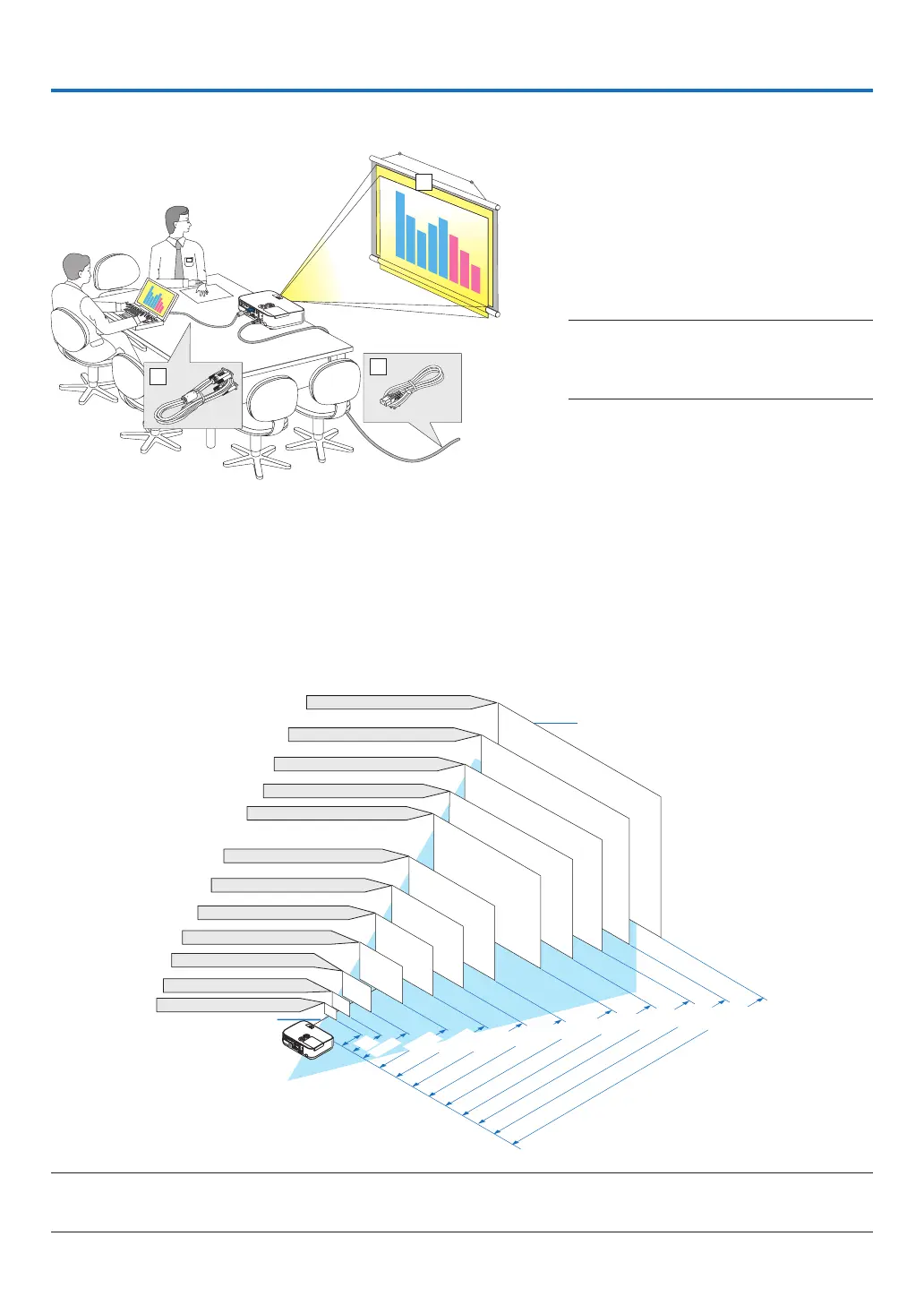86
6. Installation and Connections
3
2
1
Thissectiondescribeshowtosetupyourprojectorandhowtoconnectvideoandaudiosources.
Yourprojectorissimpletosetupanduse.Butbeforeyougetstarted,youmustrst:
① Setupascreenandtheprojector.
② Connectyourcomputerorvideoequip-
ment to the projector.
(→
page90,92,93,94,95,96,97)
③
Connect the supplied power cord.
(→page11)
NOTE:Ensurethatthepowercordandanyother
cablesaredisconnectedbeforemovingthepro-
jector.Whenmovingtheprojectororwhenitisnot
inuse,coverthelenswiththeslidinglenscover.
❶ Setting Up the Screen and the Projector
Selecting a Location
[ME401W/ME361W/ME331W/ME301W]
Thefurtheryourprojectorisfromthescreenorwall,thelargertheimage.Theminimumsizetheimagecanbeisap-
proximately25"(0.64m)measureddiagonallywhentheprojectorisroughly37inches(0.9m)fromthewallorscreen.
Thelargesttheimagecanbeis300"(7.6m)whentheprojectorisabout459inches(11.7m)fromthewallorscreen.
300"
240"
200"
180"
150"
120"
100"
80"
11.7/459
"
9.3/367
"
7.0/275
"
5.8/229
"
4.6/183
"
3.9/152
"
3.1/121
"
2.3/90
"
1.5/60
"
40"
7.8/306
"
60"
30"
25"
1.1/
45
"
0.9/
37
"
Distance (Unit: m/inch)
Lens center
Screen Size
Screen Size (Unit: cm/inch)
646�2(W) × 403�9(H) / 254(W) × 159(H)
516�9(W) × 323�1(H) / 204(W) × 127(H)
430�8(W) × 269�2(H) / 170(W) × 106(H)
387�7(W) × 242�3(H) / 153(W) × 95(H)
323�1(W) × 201�9(H) / 127(W) × 79(H)
258�5(W) × 161�5(H) / 102(W) × 64(H)
215�4(W) × 134�6(H) / 85(W) × 53(H)
172�3(W) × 107�7(H) / 68(W) × 42(H)
129�2(W) × 80�8(H) / 51(W) × 32(H)
86�2(W) × 53�8(H) / 34(W) × 21(H)
64�6(W) × 40�4(H) / 25(W) × 16(H)
53�8(W) × 33�7(H) / 21(W) × 13(H)
TIP:
• Thedistancesareindicatedbyintermediatevaluesbetweenteleandwide.Useasaruleofthumb.
• Formoredetailsonthrowdistance,seepage88.
To the wall outlet.