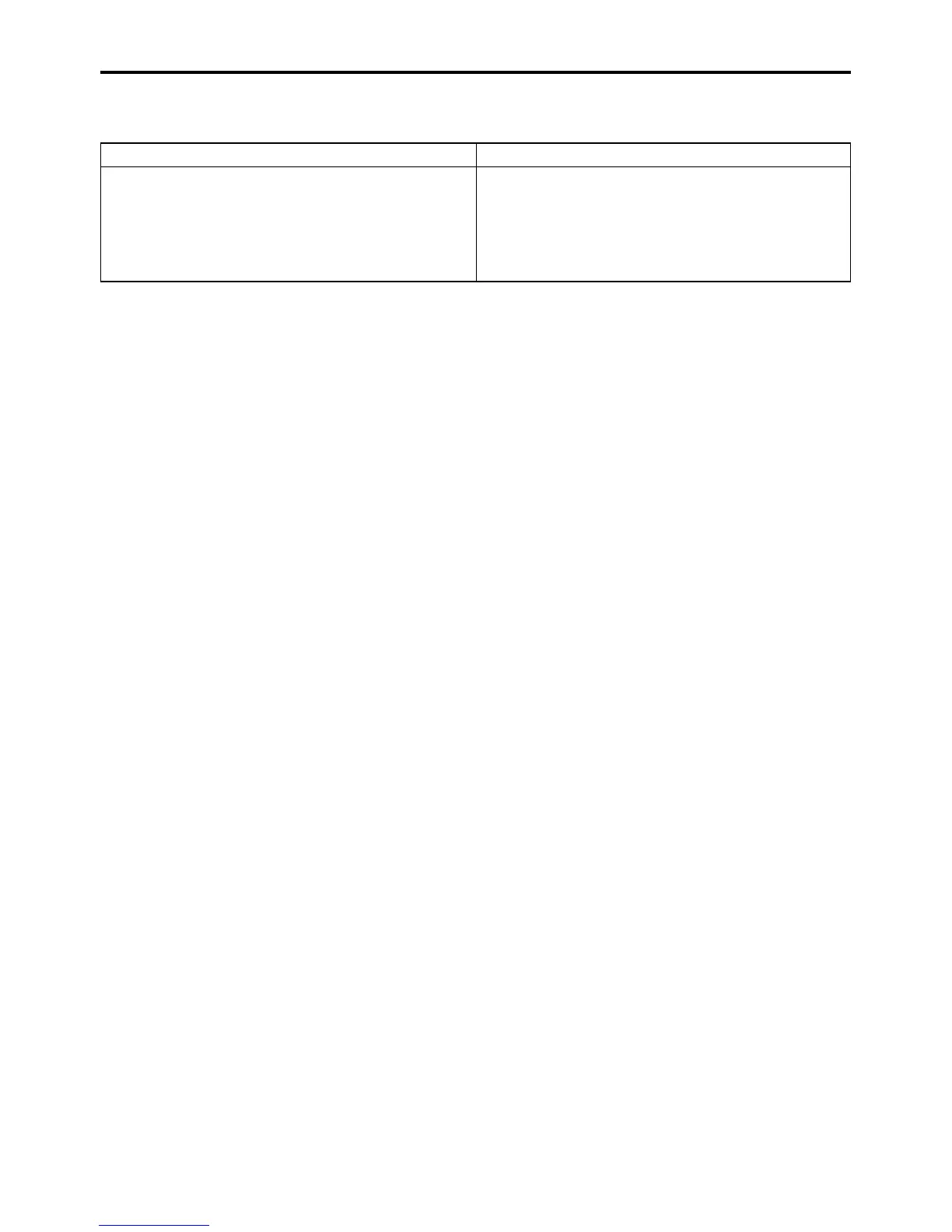<Problem> Cannot follow the screen switching processing of the PowerPoint
slide show, etc. (IEU 2.0)
Check Points
Countermeasures
Smooth screen switching processing or
animation effects cannot be followed because in
Image Express Utility 1.0, the screen condition of
the personal computer is sent to the projector at
a fixed time interval.
Use the software with " the PowerPoint screen
switching effects, animation effects, and other
settings set to "None".
16