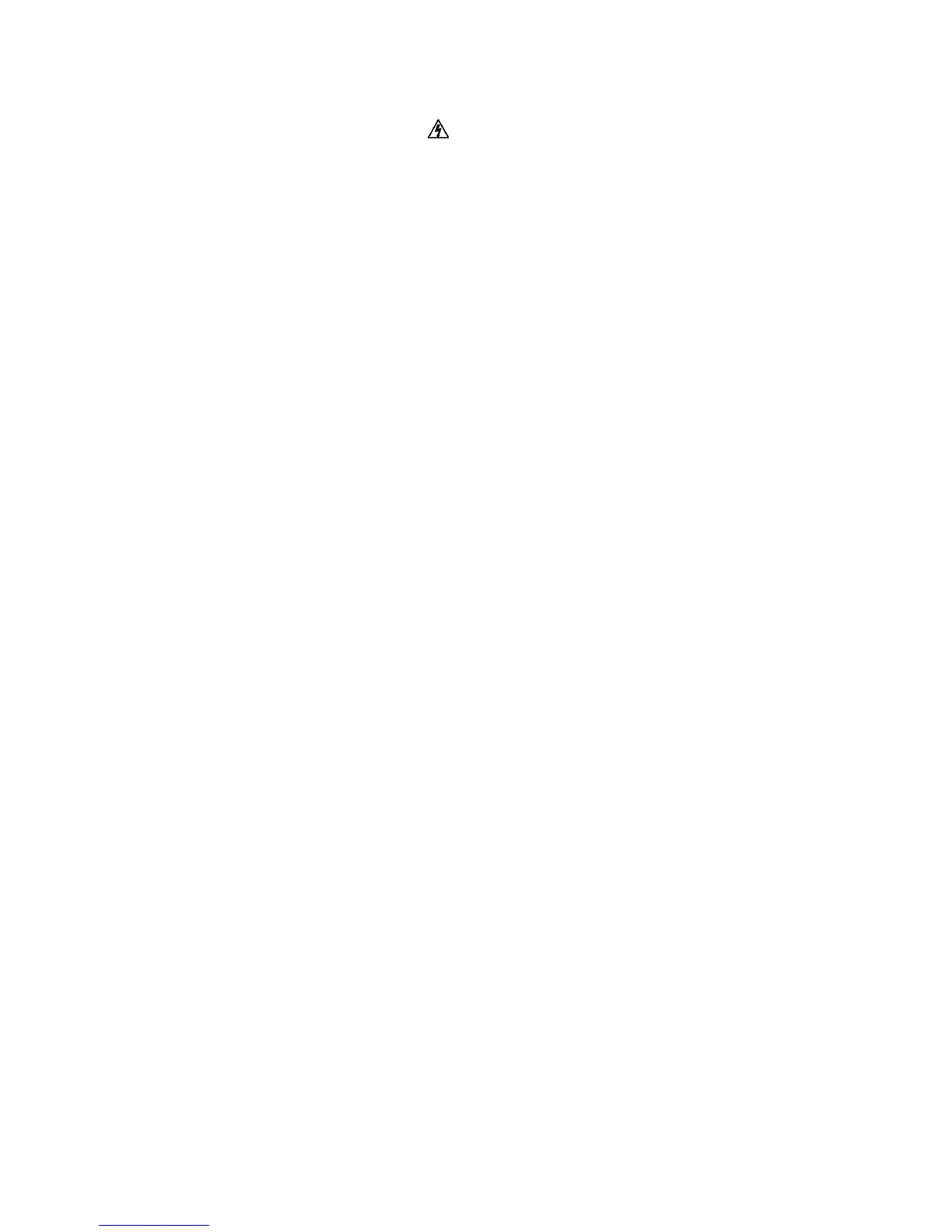1. Safety guideline in servicing
1) Never touch the portions with the marking ( ).
2) Do not expose the set to rain or water.
A risk of fire or electric shock can result.
3) Use an adequate power cord.
A risk of fire or electric shock can result.
4) Do not attempt to service or modify the set without prior permission of the manufacturer.
A risk of fire or electric shock can result.
5) Leave the maintenance service to a service engineer having qualification, knowledge and experience.
A risk of electric shock, injury or fire can result.
6) Always employ genuine parts indicated in the service manual for replacement.
A risk of fire or electric shock can result.
7) Confirm the connection of the power supply connector earth cable in reassembling. (Soldering or Screw
fixation)
A risk of fire or electric shock can result.
8) Use the specified binding bands, clampers, tubes and barriers--all of which are necessary for
insulation/protection--in their original positions in reassembling.
A risk of fire or electric shock can result.
9) Other complete parts are returned to an appropriate position.
2. Other cautions necessary
1) When removing the cables from their connectors, take care not to damage the wire portions so as to prevent the
occurrence of poor contact.
2) When attaching/detaching screws, use a screwdriver that is well-fit to the screw size.