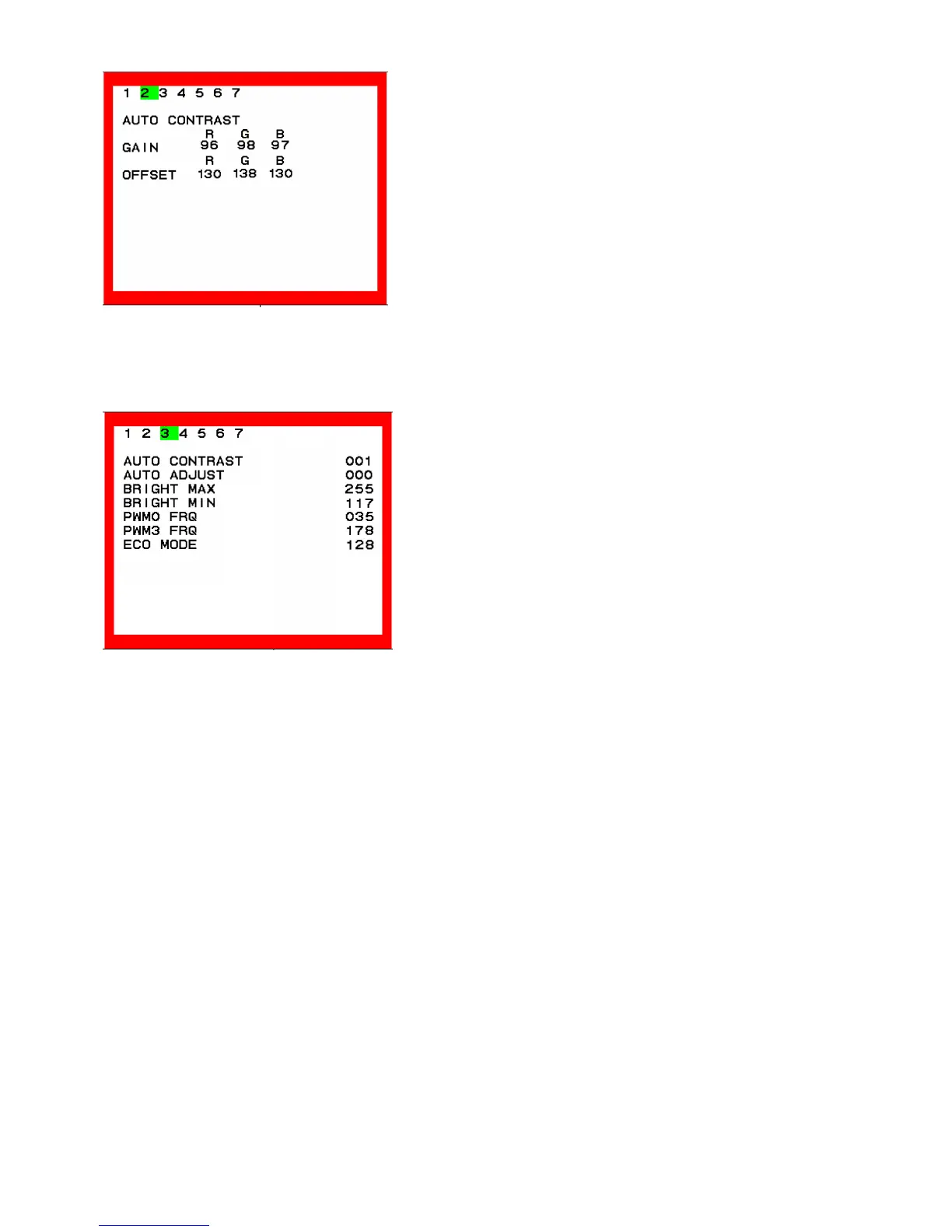4-5
This page adjustable to white balance, in user mode only adjust ADC R,G,B gain to keep ADC offset value, and in
factory both with ADC gain/offset to adjust.
If input is Digital, then this page can’t to enter and adjustment, only select in page target.
Auto Contrast count
Auto contrast proceed counter
Auto Adjust count
Auto adjust proceed counter
Bright MAX
MAX: 100%; MIN: Bright MIN; INIT: 100%
Bright MIN
MAX: Bright MAX; MIN: 30%; INIT: 100%
Keep MAX > MIN condition
PWM0 Freq
PWM0 Frequency calculate value
PWM0 = V.Freq x (This value)/10
MAX: 40; MIN: 30; INIT: 35
PWM3 Freq
PWM3 Frequency calculate value
PWM3 = Period direct set to 178 for freq keep in 40 KHz.
MAX: 255; MIN: 0; INIT: 178
ECO MODE
This function is adjust ECO mode setting value of Brightness
MAX: BRIGHT MAX of Factory Menu
MIN: BRIGHT MIN of Factory Menu
INIT: 210 (about 70% of MAX – MIN)
