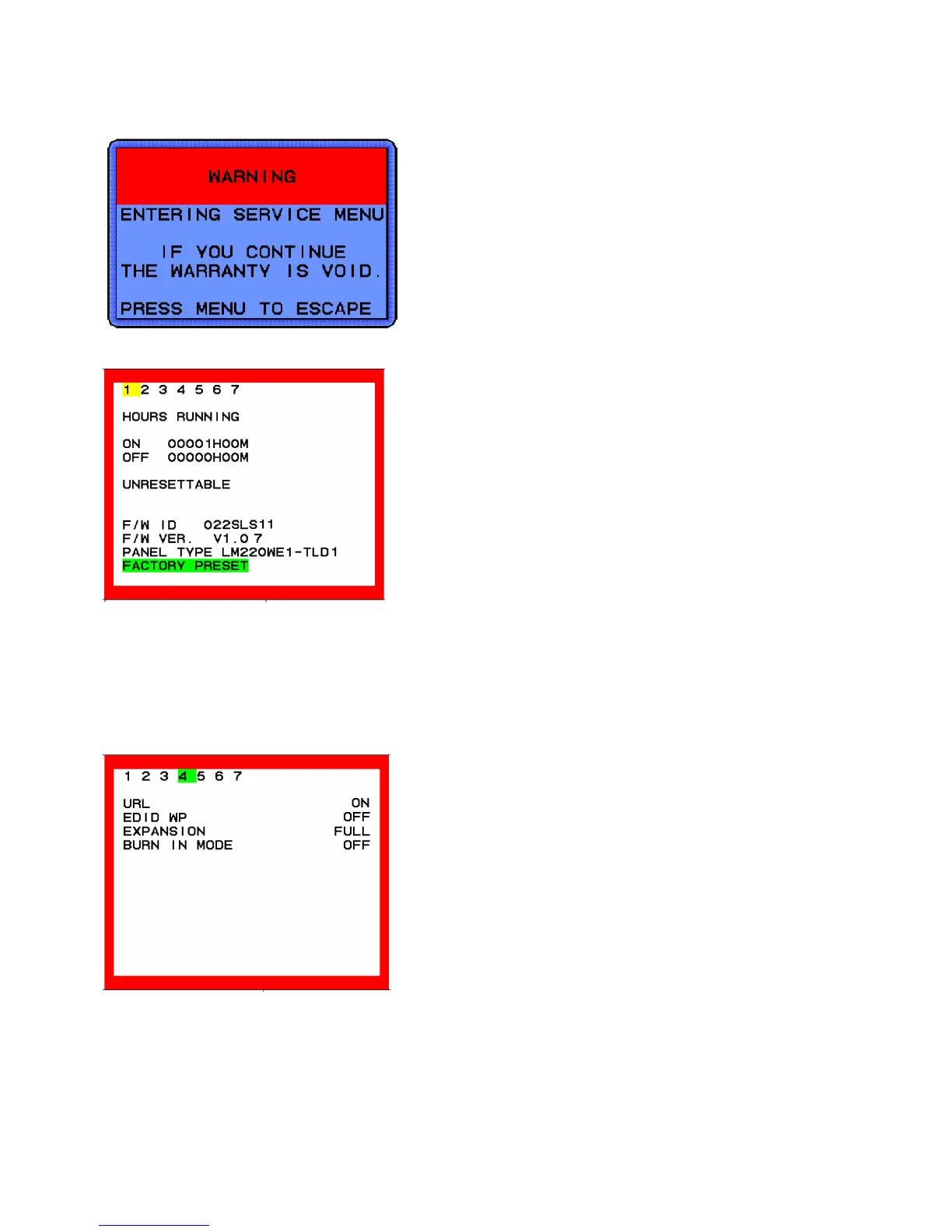4-3
4.8 Special key operation
4.8.1 Factory mode
(1) When “Select” + “Reset” key was input during Information menu, open Waning OSD shows below.
(2) Then press “Select” button again, open the OSD shows below,A factory menu is displayed.
(3) If you turn off (power off) the monitor in the factory menu, it will exit the factory menu.
4.8.2 Enter Aging Mode
(1) In the factory mode according to "4.8.1 Factory mode ".
(2) Move the cursor to “BURN-IN” using the “LEFT” or “RIGHT” button and highlight the ON/OFF using the ENTER
button.. Then, set it to “ON” using the “LEFT” or “RIGHT” button.
(3) When the signal cable is pulled out, the Burn-in pattern is started.
When the aging mode is to be ended, insert the signal cable and turn "0"(OFF) the factory mode Burn-in setting.