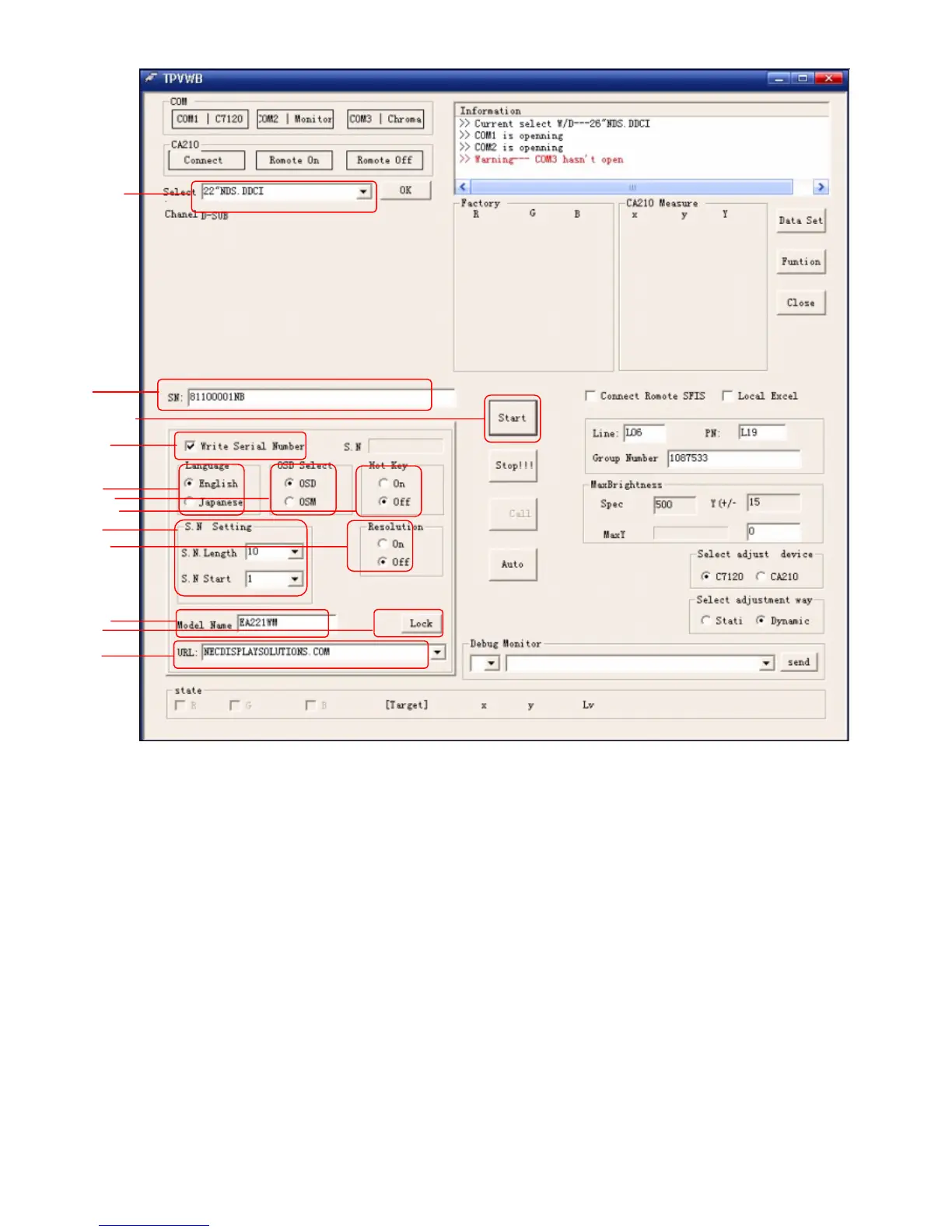6-7
3) The Serial number of OSD is written by the following settings and procedures.
Click the “Auto” button first, and then do the procedures as below:
(a) Customer: Select the monitor you have used.
(b) Select “Write Serial Number”
(c) Language Select: A ver/B ver: “English” ;J ver: “Japanese”
(d) OSD Select: OSD
(e) Hot Key:Off
(f) S.N Setting
S.N.Length:10
S.N Start: 1
(g) Resolution: Off
(h) Model Name: EA221WM
(i) Select URL: NECDISPLAYSOLUTIONS.COM
(j) Input the serial number of device than a keyboard
(k) Click the Start button, if “PASS” appears, the recording was successful.
(l) The items mentioned above will be locked.
4) Disconnect the power cord, and after 10sec (In order to refresh of memory). Display “MONITOR INFORMATION”
of the OSD, and confirm that the serial number have been correctly written.
(a)
(b)
(c)
(d)
(e)
(f)
(g)
(h)
(l)
(i)
(k)
(j)