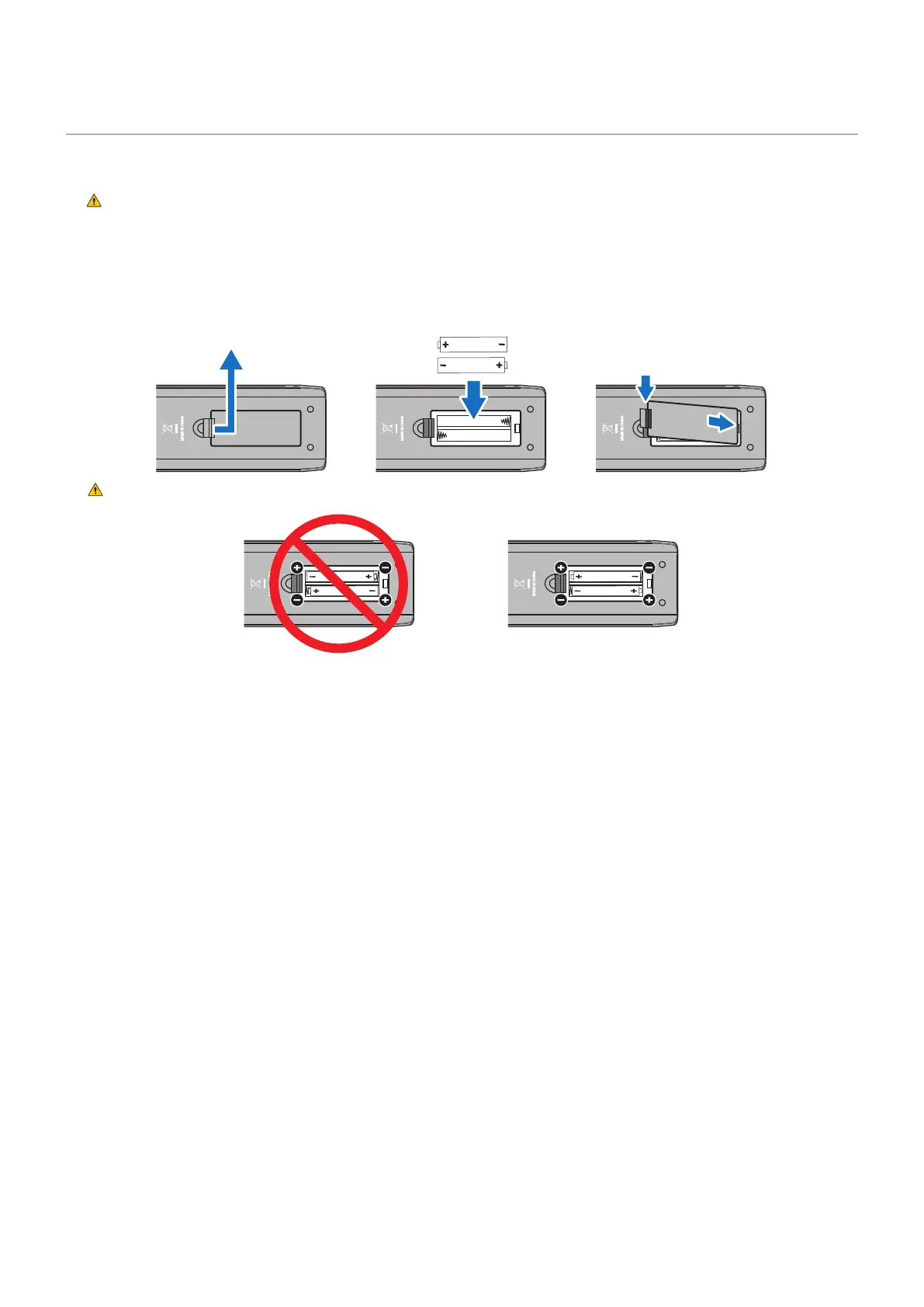English - 10
Setup Overview
1. Determine the installation location
WARNING Please refer to “WARNING 7”, “WARNING 8”, “WARNING 9”, and “WARNING 11”.
NOTE ToavoidscratchingtheLCDpanel,alwaysplaceasoftcloth,suchasablanketthatislargerthanthemonitor’s
screen area, on the table before laying the monitor face down when installing the mounting accessories.
2. Install the remote control batteries
The remote control is powered by two 1.5 V AAA batteries.
To install or replace batteries:
1
3
4
2
CAUTION Please refer to “CAUTION 8”.
NOTE • The batteries supplied with the remote control may become empty quickly depending on their condition.
Therefore, replace them with new batteries early.
• If you do not intend to use the remote control for a long period of time, remove the batteries.
3. Connect external equipment
• To protect the external equipment, disconnect the power cord of the monitor before making connections.
• Refertotheuser’smanualofyourequipmentforfurtherinformation.
NOTE Donotconnectordisconnectcableswhenthemonitor’smainpowerorotherexternalequipment’spoweristurned
on.
