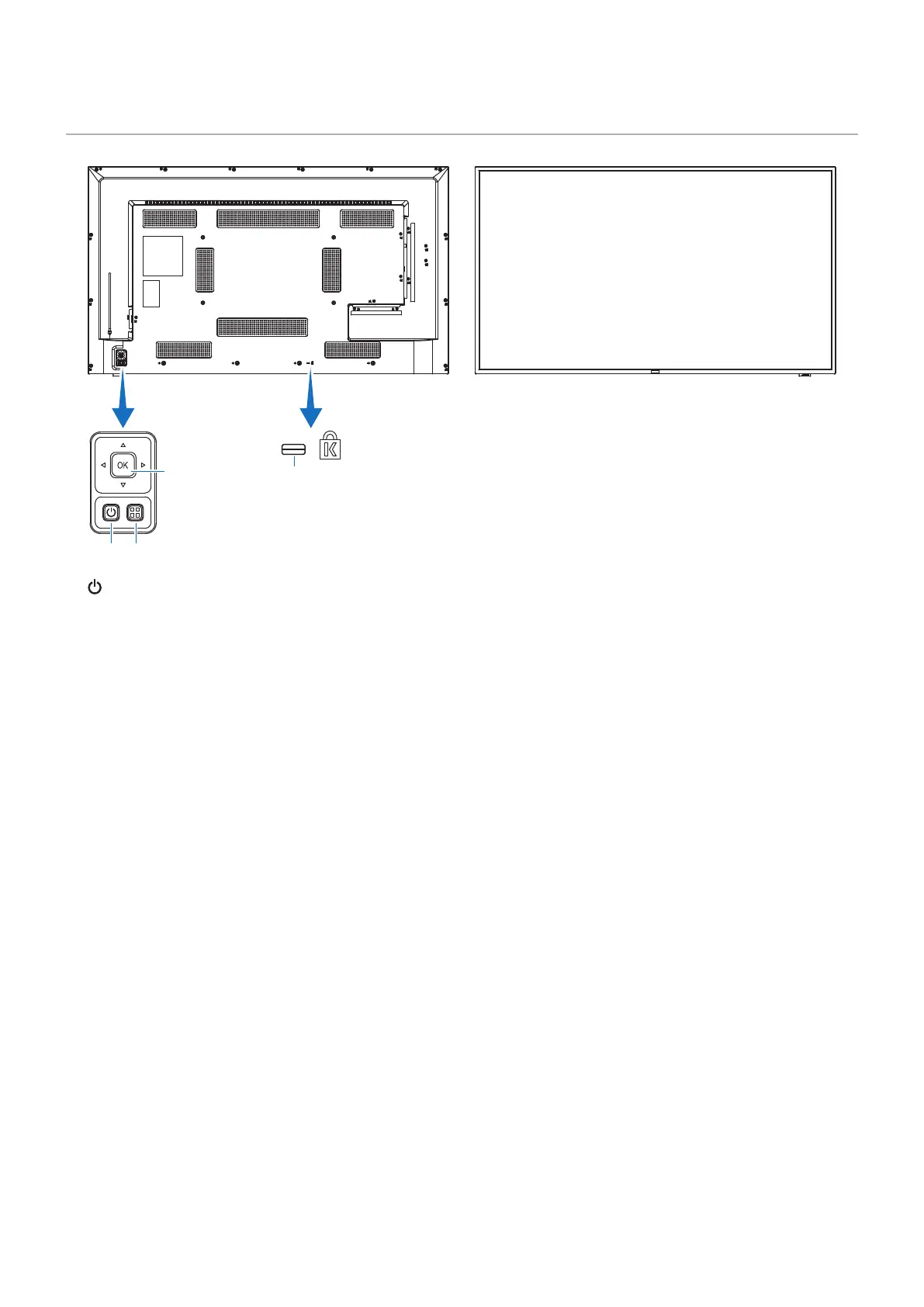English - 21
Control Panel
1
4
2
3
1
Button (power button)
Switches between power on and standby.
2
MENU/EXIT Button
Opens the OSD menu when the OSD menu is closed.
Returns to the previous OSD menu when the OSD menu is open.
3
Arrow Keys/SET Button (input switch button)
Central/SET Operates as the setting button to execute the function selected when the OSD menu is open.
Left/Right Move to the right or left of the OSD control menu.
Moving the left/right keys left and right increases or decreases the adjustment values.
Up/Down Move up and down in the OSD control menu.
Pressing the left/right keys when the OSD menu is closed directly adjusts the volume.
4
Security Slot
