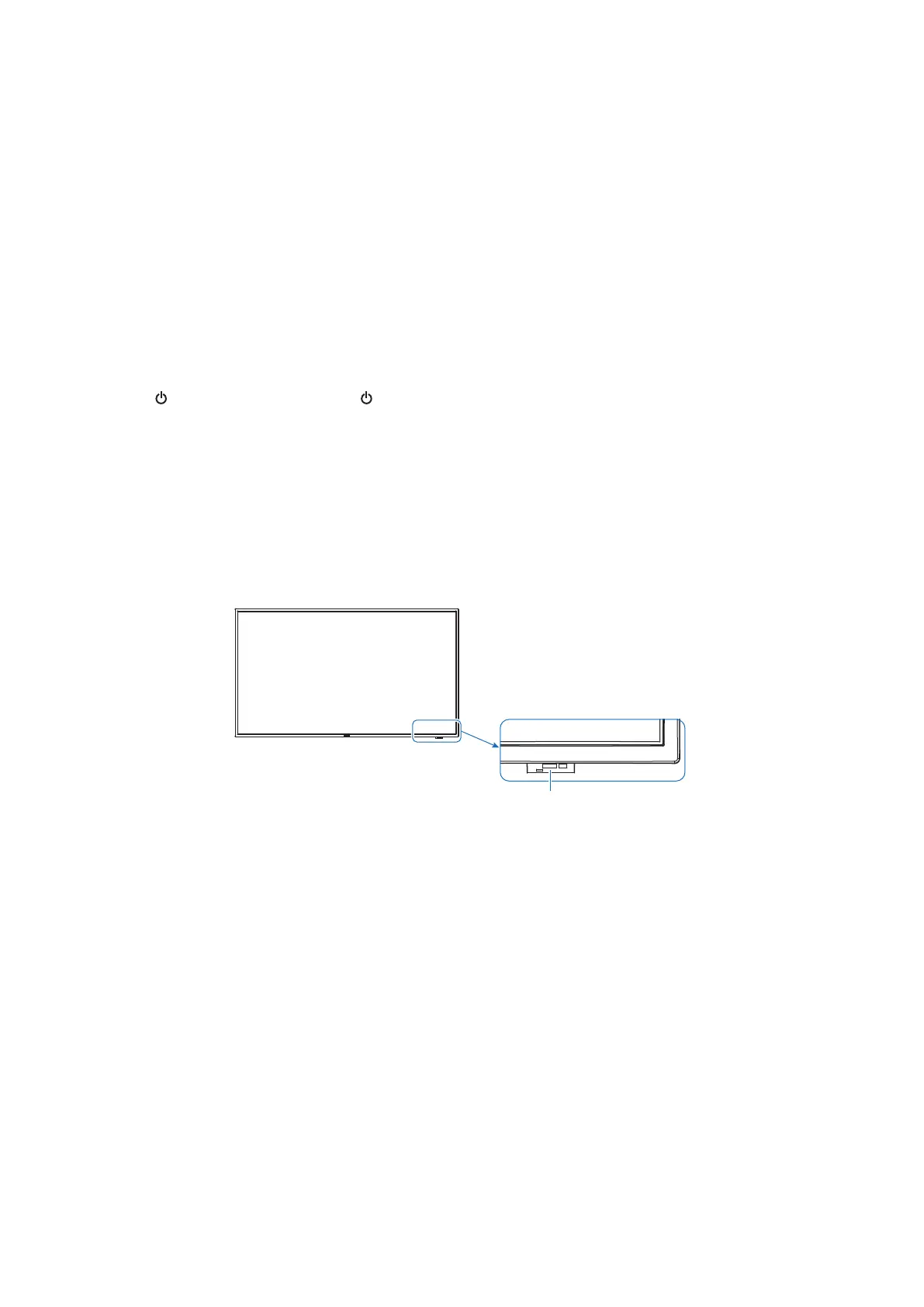English - 12
9. Adjust the picture settings
• When using video input terminals (HDMI1, HDMI2, HDMI3, Media Player), adjustment is not required.
• When using an HDMI input terminal, select the appropriate setting between [Mode 0], [Mode 1], and [Mode 2] in [EDID]
under [HDMI Settings] in the [Setup] OSD menu.
10. For long-term use
The backlight used for this monitor has a limited life and its brightness decreases with the usage time.
Also, if the same still image is shown for a long time, “Image Persistence” may occur. “Image Persistence” is a phenomenon
in which the image of an LCD remains visible after the image has been changed.
The “Image Persistence” is gradually eliminated by changing the screen, but if the same screen is shown for too long, the
“Image Persistence” will not disappear.
Toavoidshorteningthemonitor’slifetime,considerthefollowing:
• Turn off the main power of the monitor when not in use.
• Use the
button on the main unit or the button on the remote control to put the monitor in standby mode.
• If you cover the panel surface of the main unit with a protective cover made of glass or acrylic, the panel surface will be
sealed and the internal temperature will rise.
Usethecomputer’spowermanagementfunctionorreducethemonitor’sbrightnesstopreventtheinternaltemperature
from rising.
• Use [Schedule] in the OSD menu to automatically turn the monitor on or in standby mode as required.
NOTE When using the schedule function, be sure to set [Current Time settings] in the [Schedule] OSD menu.
11. Remote control sensor
Be careful not to damage the remote control sensor during installation.
Remote control sensor