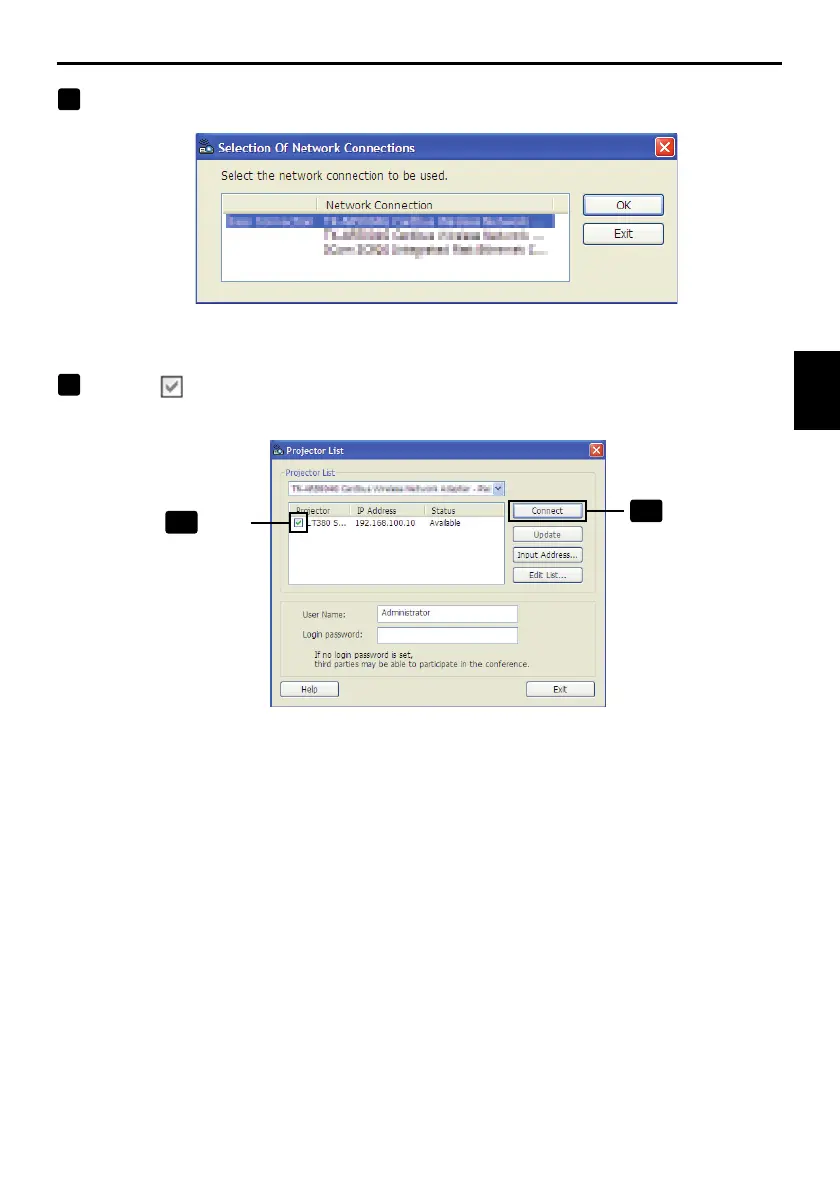21
2
2. Basic Operation of Image Express Utility 2.0
Basic Operation of Image Express Utility 2.0
3
Select the network equipment that is to be used and click [OK].
Select the network device displaying “Easy Connection” if the product LAN setting is for “Easy
Connection.” This will call up the “Projector List” window.
4
Check( ) the projector to connect and click [Connect].
If the name of the projector to connect is not on the list or if it is hidden, click [Update].
Click
4
-1
Click
4
-2
The screen of your personal computer will be projected from the projector.
At this time, the input signal of the projector will automatically change to "LAN".