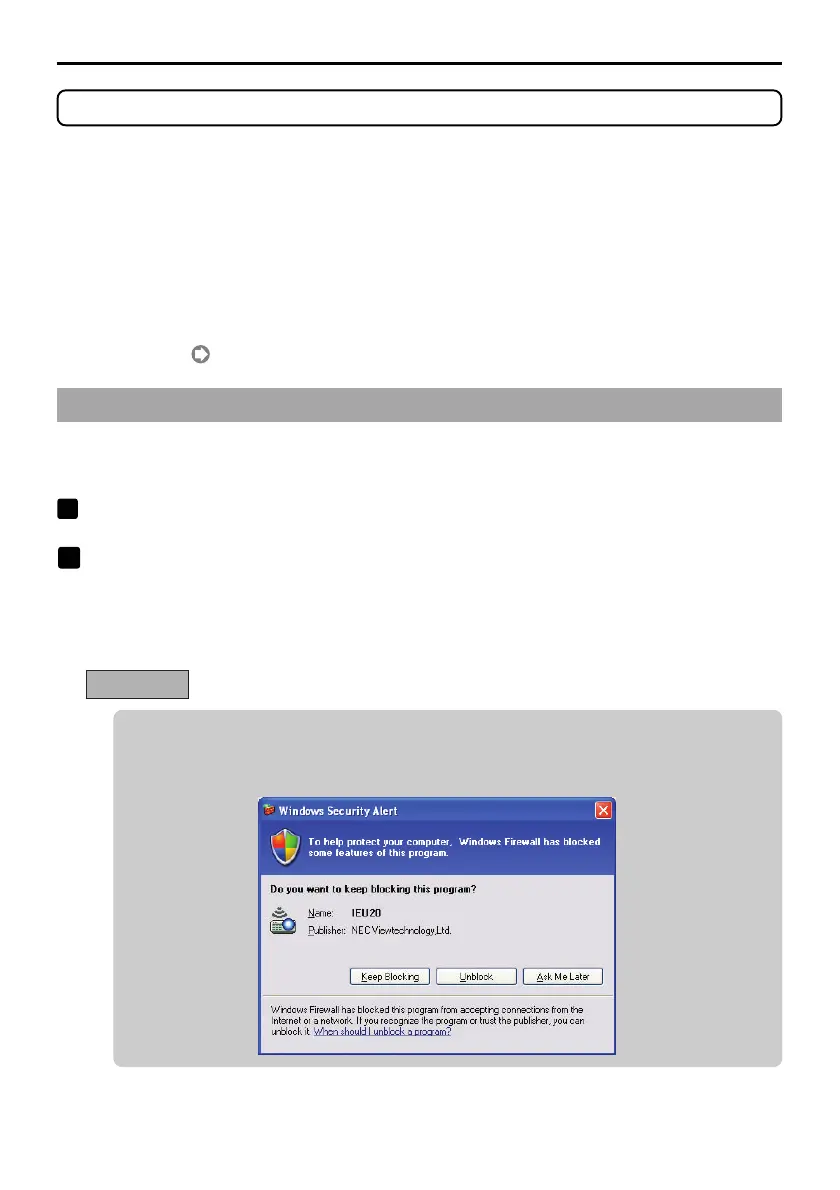20
2. Basic Operation of Image Express Utility 2.0
2. Basic Operation of Image Express Utility 2.0
This section explains the following three cases as examples of operating Image Express Utility
2.0.
(1) Transferring images to the projector
(2) Holding a conference
(3) Participating in a conference
For the major functions of Image Express Utility 2.0, refer to "1-1. What You Can Do with User
Supportware 3" ( page 5).
2-1. Sending Images to Projector
■ Connecting projector
1
Turn on the power to the projector for which LAN has been set.
2
Click Windows [Start] → [All Programs] → [NEC Projector User Supportware]
→ [Image Express Utility 2.0] → [Presenter], in that order.
The "Selection Of Network Connections" window will be displayed.
A list of the network equipment connected to your personal computer will be displayed.
Important
A screen like the one below is displayed when the software is started on a PC installed with
Windows XP Service Pack 2 (SP2).
Click “Unblock” if this is displayed.
