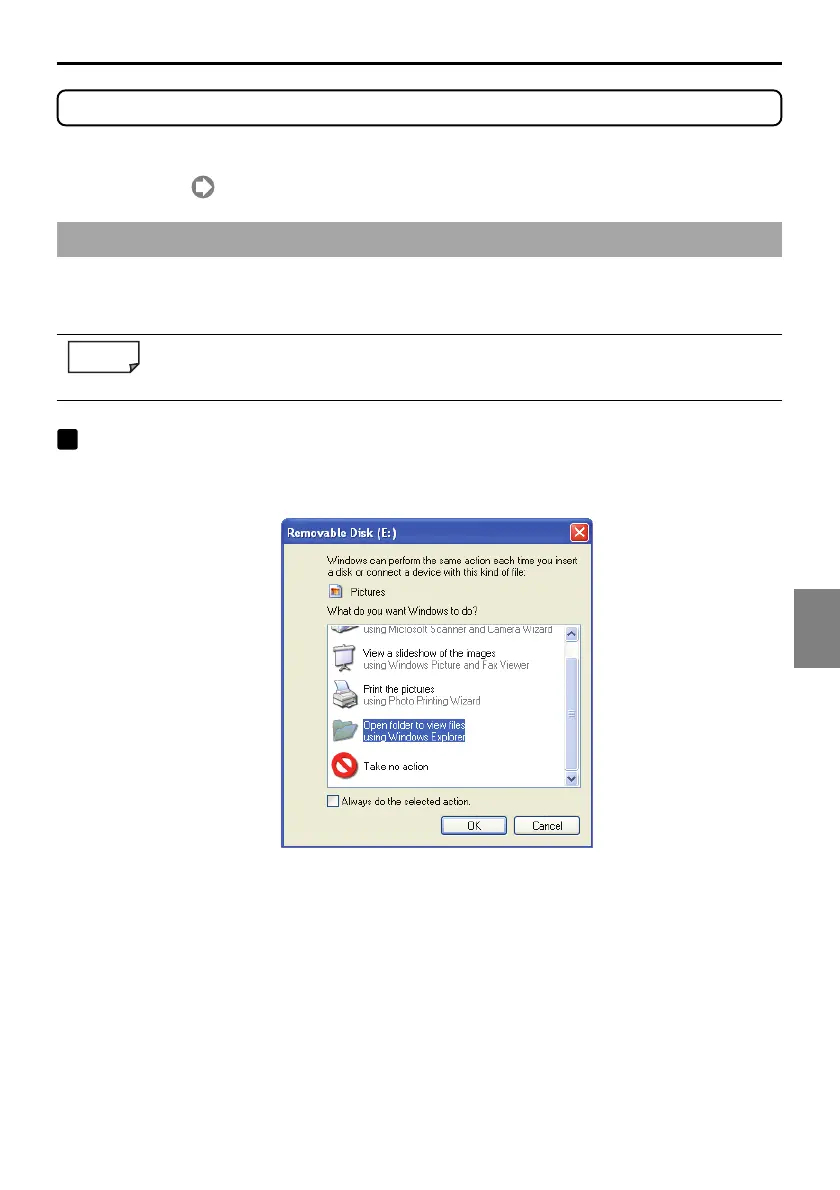41
5
Basic Operation of Viewer PPT Converter 3.0
5. Basic Operation of Viewer PPT Converter 3.0
5. Basic Operation of Viewer PPT Converter 3.0
For the major functions of Viewer PPT Converter 3.0, refer to "1-1. What You Can Do with User
Supportware 3" (
page 9).
5-1.
Converting PowerPoint file and displaying it with viewer function of projector
■ Converting a PowerPoint file and saving it to a flash memory card
Reference
To send data from the personal computer to the projector, USB memory, as well as flash
memory card, can be used.
1
Set the flash memory card to the PC card slot of your personal computer.
If an operation selection window for the flash memory card that has been set is displayed, select an
appropriate item and click [OK].
