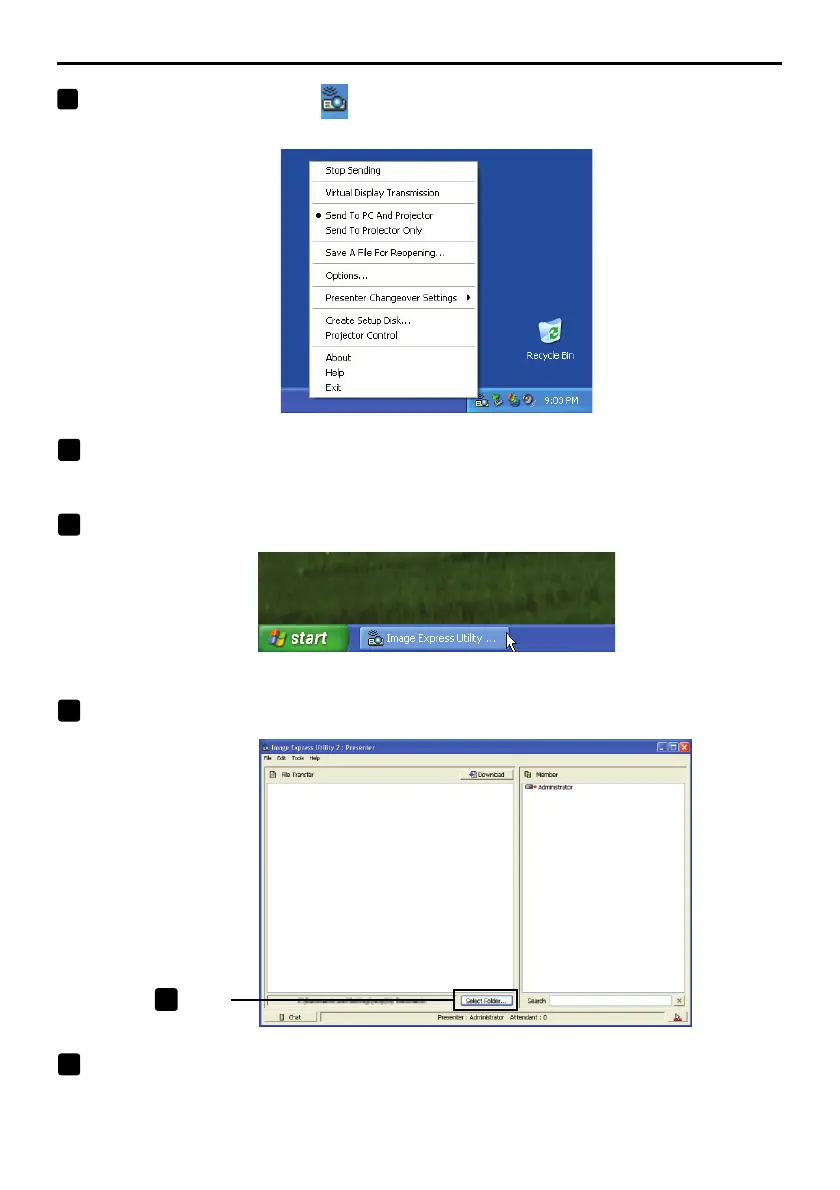24
2. Basic Operation of Image Express Utility 2.0
1
Click the projector icon ( ) on the Windows taskbar.
A pop-up menu will be displayed.
2
Before clicking [Sent to PC and Projector], check that there is a “•” mark
applied.
3
Click the [Image Express Utility 2.0] button on the taskbar.
The presenter window will be opened.
4
Click [Select Folder].
Click
4
5
Select a folder saving the file to be disclosed to the participants, and click
[OK].
The file in the selected folder will be displayed in the list of files to transfer.