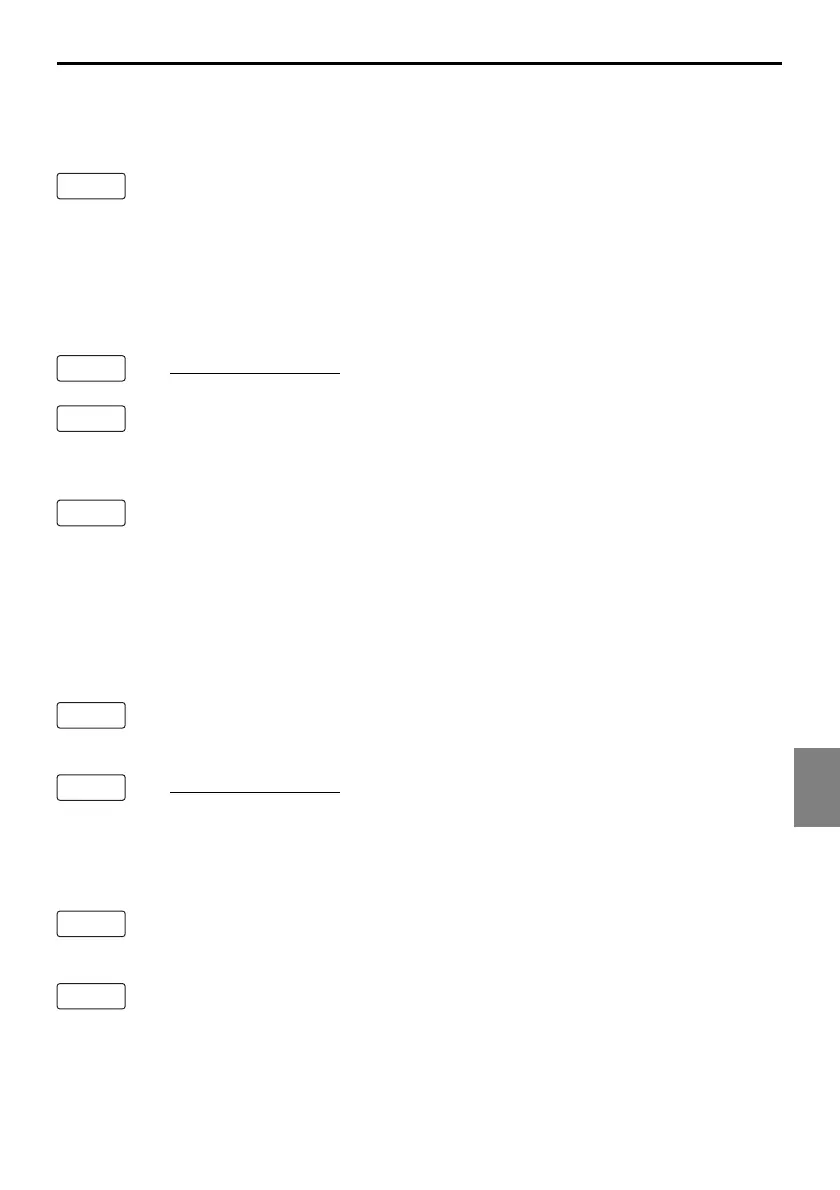51
7
Appendix
7. Appendix
■ It takes time to send images from the personal computer to the
projector (IEU2.0).
Check
••
••
• Depending on the image, it takes time to send.
••
••
• To send images to two or more projectors at the same time, the
transmission time increases as the number of projectors increases.
••
••
• The transmission time may vary depending on the network environment.
••
••
• The transmission time may vary depending on the performance of the
personal computer and on the other application software running at the
same time.
Action
Check
If the resolution of the personal computer is different from that of the
projector, the transmission time increases because the resolution must be
converted.
Action
It is recommended to set resolution for both the personal computer and projector
as the same.
To send images to the NP2000/NP1000/LT380/LT280, set the resolution of the
personal computer to 1024 × 768 dots.
■ The image projected from the projector is different from the screen
of the personal computer (IEU2.0/DCU1.0).
Check
Depending on the personal computer and application software, some of
the screen's graphics and characters may not be sent to the projector.
Action
■ The slideshow screen of PowerPoint cannot be selected
(IEU2.0/DCU1.0).
Check
If Image Express Utility 2.0 or Desktop Control Utility 1.0 is started while
PowerPoint is running, the slideshow screen cannot be selected.
Action
Exit PowerPoint once and then restart it.