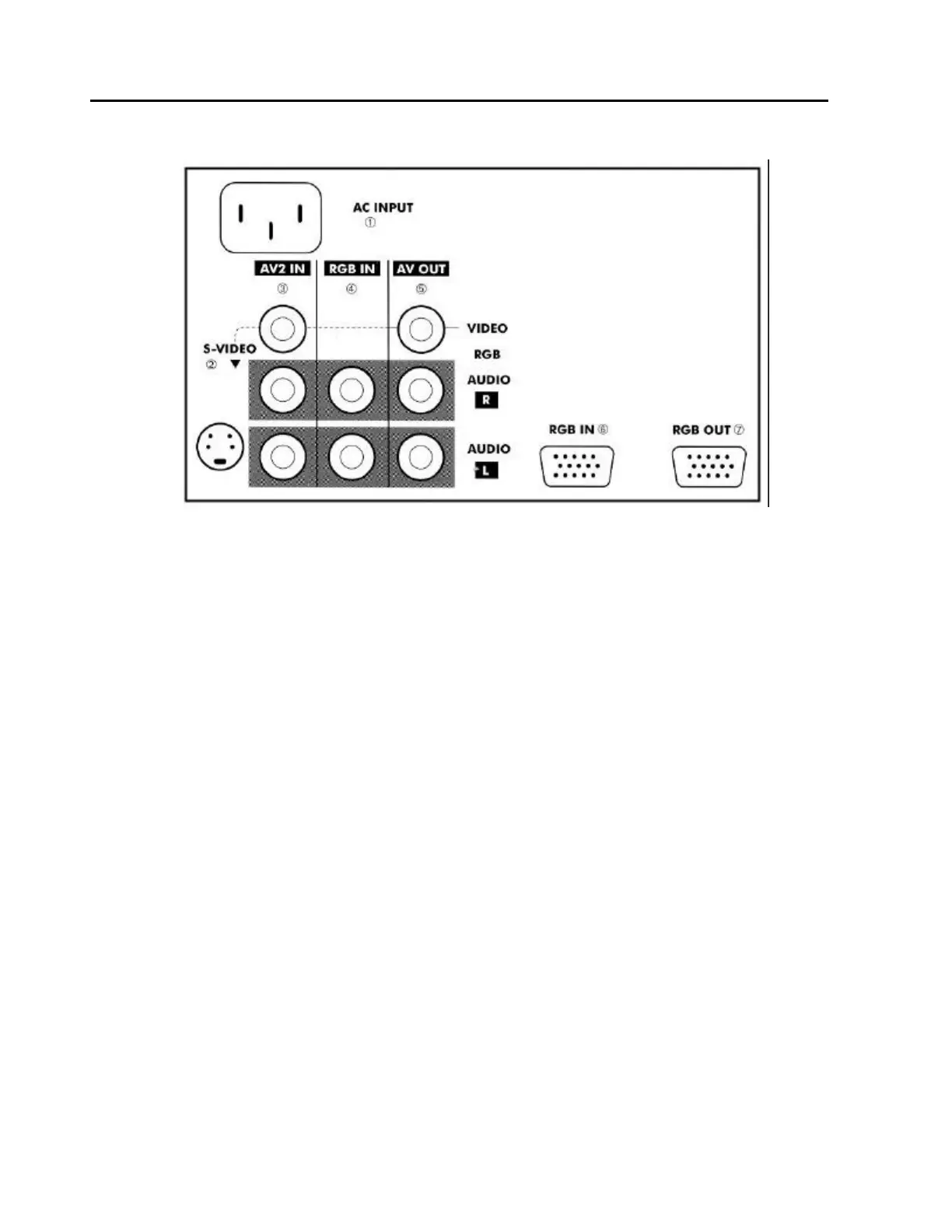7
Rear terminals
CONNECTING YOUR MONITORCONNECTING YOUR MONITOR
1. AC INPUT: Connect the supplied power cord’s three-prong plug here.
2. S-VIDEO INPUT: This terminal (select AV2 mode) is for S-VIDEO signal cable, used with
S-VIDEO equipment like a VCR.
3. AV2 INPUT: These terminals are for video and stereo audio signals, used with video
equipment like a VCR, Laser disc or DVD player.
4. RGB SOUND INPUT: These terminals are for audio signal when the monitor is used in
RGB mode.
5. AV OUTPUT: These terminals can output video and audio signals that your monitor is
using. Connect these to a second monitors video and audio inputs.
6. RGB INPUT: This terminal is for RGB analog signal, use with IBM PC compatibles or Mac.
7. RGB OUTPUT: This terminal outputs the RGB IN analog signal so another monitor can be
connected.