29
3. Projection of Images (Basic Operation)
Display on the LCD the name of the test pattern to be projected, then press the ENTER
button.
The test pattern is displayed.
To cancel the test pattern display, select the title of the signal to project or select the “OFF” test pattern.
3-4-2. Adjusting the position of the projected screen (Lens shift)
Press the MENU button.
Press the LEFT/RIGHT button to display “Conguration” on the LCD screen.
Press the DOWN button.
Press the LEFT/RIGHT button to display “Lens Control” on the LCD screen.
Press the DOWN button.
The screen (“Lens Position”) to adjust the position of the projected screen is displayed.
Press the UP/DOWN/LEFT/RIGHT button.
The position of the projected screen moves in the selected direction.
Press the EXIT button when adjustment is complete.
The display will return to a menu one level above (where “Lens Control” is displayed).
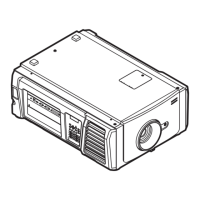
