44
4. Using Menus
4-4. Conguration
Please request your dealer/distributor to perform the settings.
4-4-1. Lamp Setup
Adjust
Adjusts the lamp output (brightness).
← Displays the current output power value (%) when the lamp rated output is 100%.
← Displays the current power value (W).
Lamp Mode
Selects the lamp to use. When “Dual” is selected, lamp 1 and lamp 2 turn on/off at the same time. When “Lamp 1” or “Lamp
2” is selected, the other lamp is not used.
←Displaysthecurrentlyselecteditemwithasterisk(*).
← Displays the setting.
Dual Uses lamp 1 and lamp 2 at the same time.
Lamp 1 Uses only lamp 1 (lamp 2 is not used).
Lamp 2 Uses only lamp 2 (lamp 1 is not used).
• Ifyouchangethelampmodewhilethelampison,thechangedsettingsareappliedimmediately.
• Ifyouchangethelampmodewhilethelampisoff,thechangedsettingsareappliedthenexttimethelampis
turned on.
NOTE
When the lamp mode is changed, the LAMP ON/OFF button indicator blinks green (See page 66). You cannot
change the lamp mode while the LAMP ON/OFF button indicator is blinking. Wait until the LAMP ON/OFF button
indicator changes from blinking to steady on.
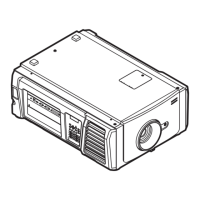
