28
3. Projection of Images (Basic Operation)
3-4.
Adjustingthepositionandthesizeofprojectedscreen
3-4-1. Displaying the test pattern
Press the MENU button, or select a test pattern from preset buttons (button <1> to <8>).
If you register the test patterns to the preset buttons (<1> to <8> buttons), select the test pattern according to “3-3.
Selecting the title of input signal (See page 27)”.
Press the LEFT/RIGHT button to display “Title Select” on the LCD screen.
Press the DOWN button.
The title of the input signal is displayed.
Press the LEFT/RIGHT button to display “TEST Pattern” on the LCD screen.
Press the DOWN button.
The LCD screen enters the mode where you can select a test pattern.
Press the LEFT/RIGHT button.
This switches the test pattern name displayed on the LCD screen.
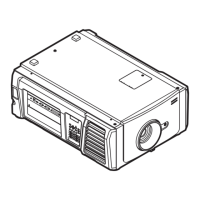
