57
5. Maintenance of Your Projector
Reattach the lamp cover.
1. Align the protrusions (2 locations) in the lamp cover with the receptacle holes in the projector
and mount the lamp cover.
2. Tighten the screw to secure the lamp cover.
Be sure to tighten the screw.
This completes replacing the lamp. Next, replace the air filters.
• Replace the rear air filter (See page 58)
• Replace the side air filter (See page 61)
• Always reset the usage time of the replaced lamp after replacing the lamp. (See page 46)
• Always replace both of the air filters at the same time.
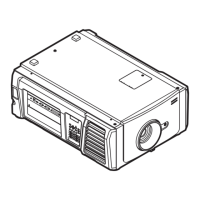
