8
1. What’s in the Box? and the Names of the Projector Parts
(2) Frequently used titles can be registered in preset buttons
The projector has been equipped with 16 preset buttons that make it easy to select registered title (input signal). To this
projector, 100 titles at most can be registered (input signal registration). Among the registered titles, any 16 titles can be
assigned to the preset buttons.
(3) You can operate and configure the projector via a network from a PC
You can operate and configure the projector via a network from a PC by using the separately supplied software Digital
Cinema Communicator (DCC) for S2.
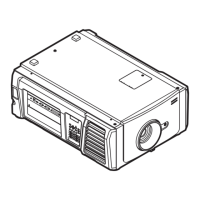
