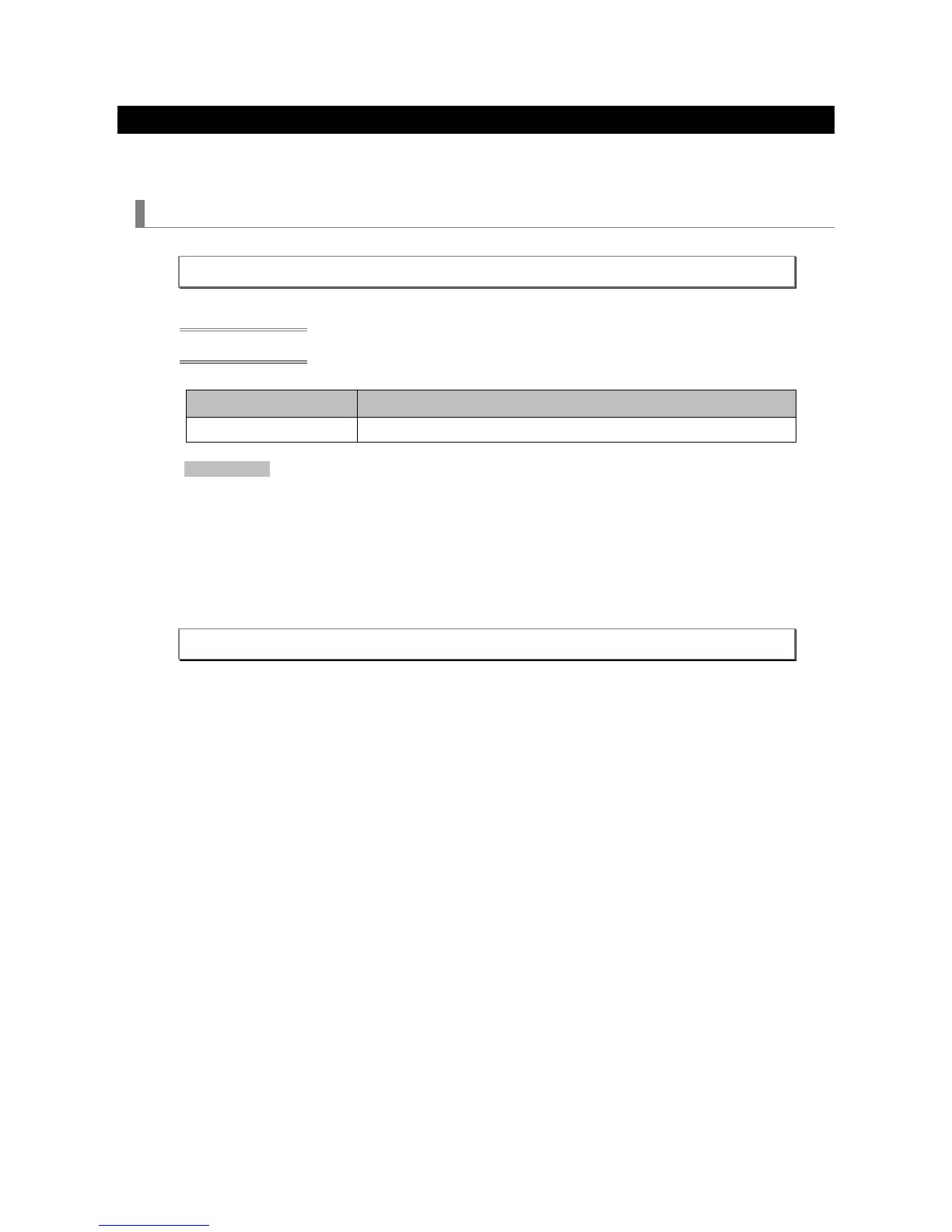17
3.4 [ 018. INPUT SW CHANGE ]
Switches the input terminal or entry list.
Command
02h 03h 00h 00h 02h 01h <DATA01> <CKS>
Data part
Item Description
DATA01 Input terminal
Information
For the values of input terminal, see the Appendix "Supplementary Information by Command".
4 Command example
The following command switches the input terminal to a video port (DATA01: 06h).
02h 03h 00h 00h 02h 01h 06h 0Eh
