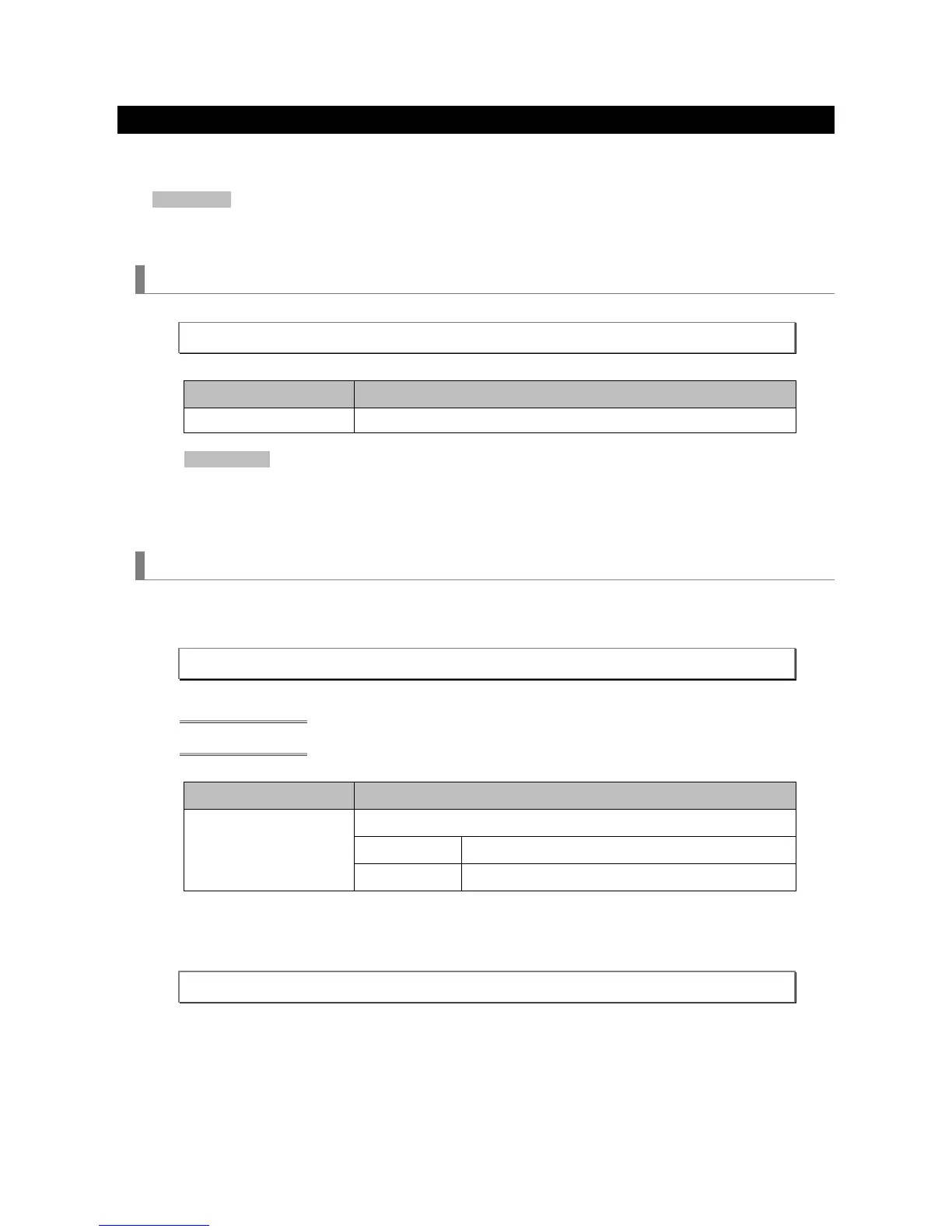74
3.44 [ 098-8. ECO MODE SET ]
Sets the eco mode.
Information
Depending on the projector, the "Light mode" or "Lamp mode" will be set.
Command
03h B1h 00h 00h 02h 07h <DATA01> <CKS>
Item Description
DATA01 Value set for the eco mode
Information
For information about the values set for the eco mode, see the Appendix "Supplementary Information by
Command".
Response
4 When the command succeeds
23h B1h <ID1> <ID2> 02h 07h <DATA01> <CKS>
Data part
Item Description
DATA01 Execution result
00h Ended successfully.
01h Ended with an error.
4 When the command fails
A3h B1h <ID1> <ID2> 02h <ERR1> <ERR2> <CKS>
