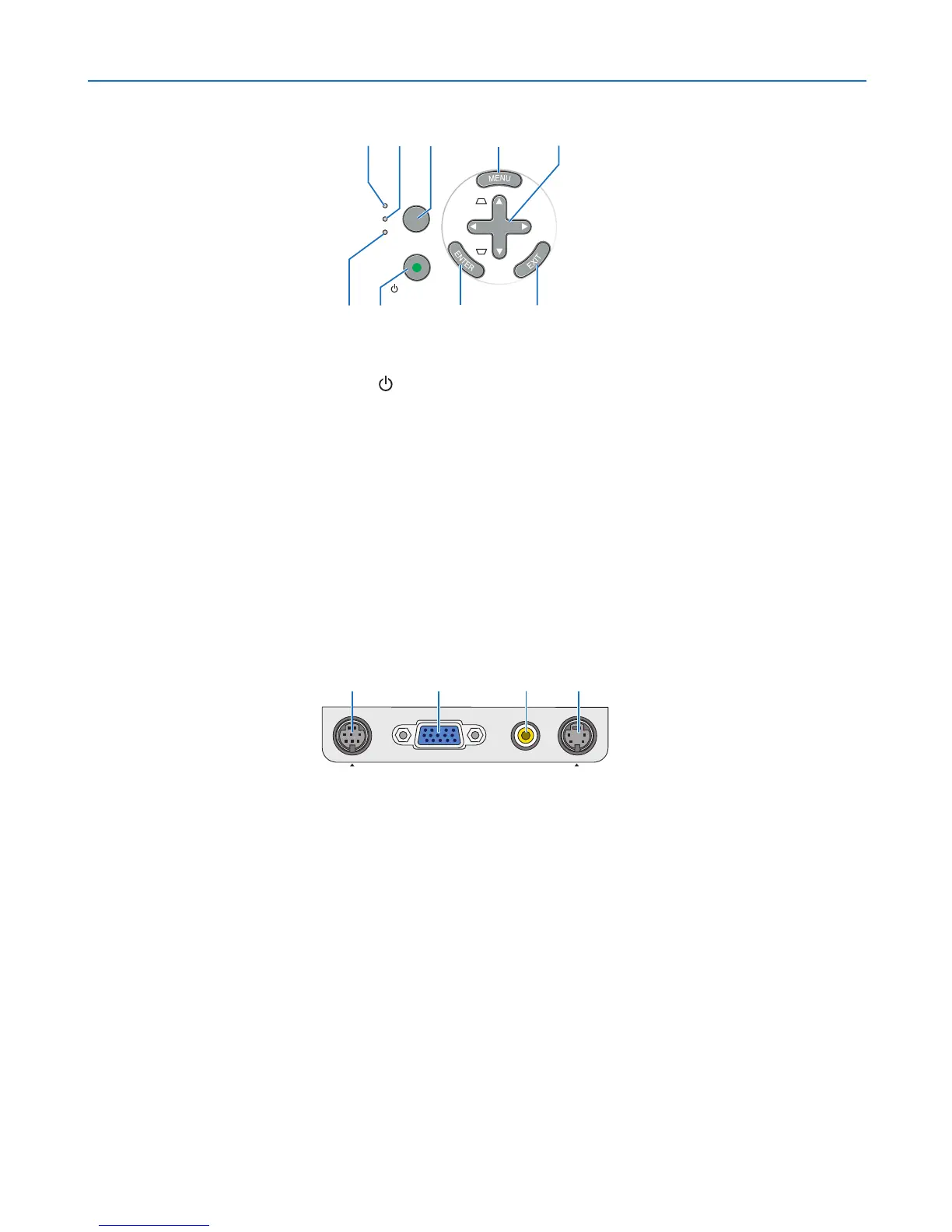6
1. Introduction
Top Feat ures
1. POWER Button (ON / STAND BY) ( ) (→ page
16, 27)
2. POWER Indicator (→ page
15, 16, 27, 52)
3. STATUS Indicator (→ page
52)
4. LAMP Indicator (→ page
48, 52)
5. FOCUS Button (→ page
24)
6. MENU Button (→ page
33)
7. S E L ECT ▲▼◀ ▶ / SOURCE ▶ / AUTO ADJ ◀ /
Keystone ▲▼ Buttons (→ page
18, 25, 26)
8. ENTER Button
9. EXIT Button
Terminal Panel Features
1. COMPUTER IN/ Component Input Connector
(Mini D-Sub 15 Pin) (→ page
12, 13)
2. VIDEO IN Connector (RCA) (→ page
14)
3. S-VIDEO IN Connector (Mini DIN 4 Pin)
(→ page
14)
4. PC CONTROL Port (Mini DIN 8 Pin) (→ page 60)
Use this port to connect a PC or control system.
This enables you to control the projector using se-
rial communication protocol. If you are writing your
own program, typical PC control codes are on page
60.
SOURCE
AUTO
ADJ.
ON/STAND BY
FOCUS
LAMP
STATUS
POWER
SELECT
8
12
4
5
6
7
3
9
S-VIDEO INVIDEO IN
COMPUTER IN
PC CONTROL
4 2 31