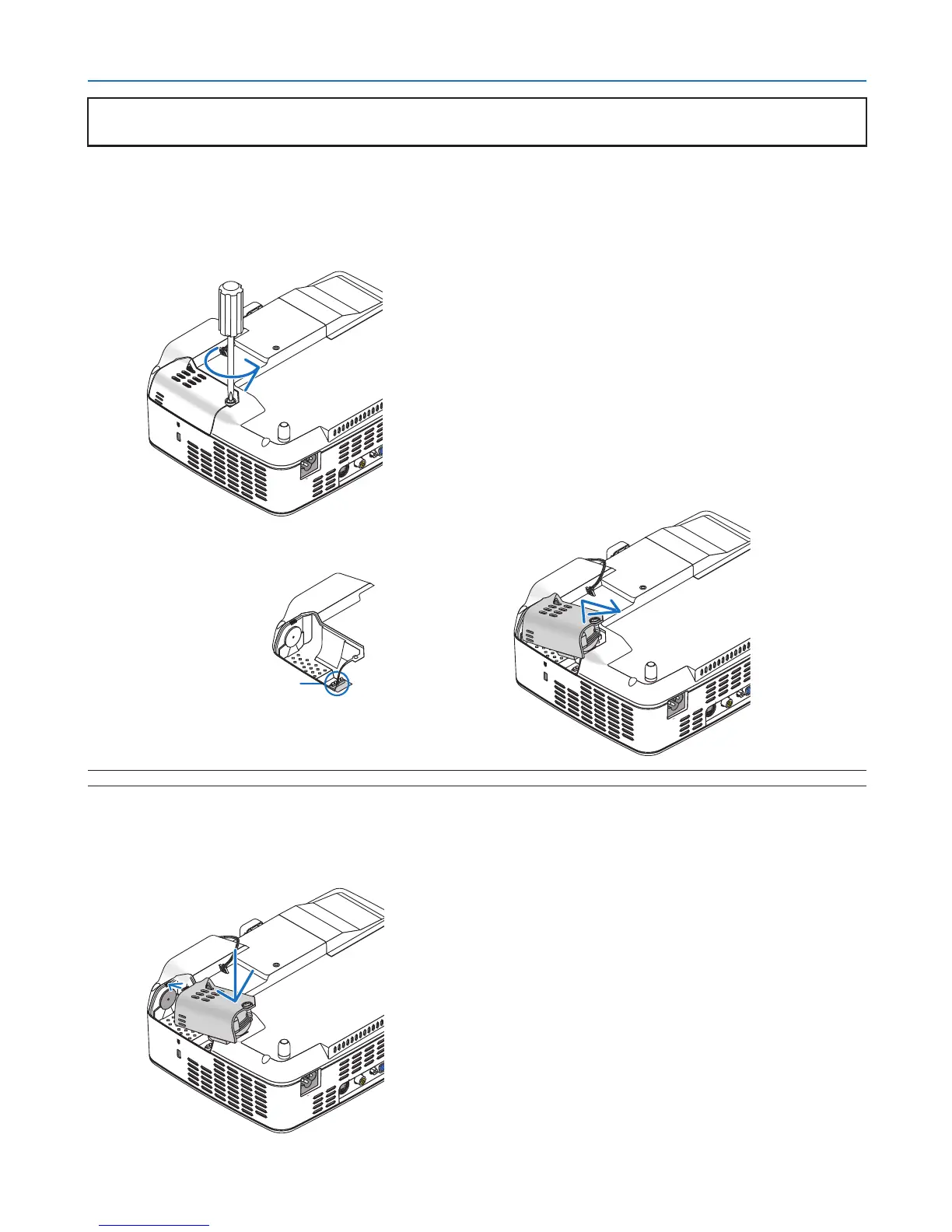50
6. Maintenance
This completes the lamp replacement.
Go on to the cooling pump replacement.
To replace the cooling pump:
6. Remove the cooling pump.
(1) Loosen the cooling pump cover screw until the screwdriver goes into a freewheeling condition.
- The cooling pump cover screw is not removable.
S-VIDEO
IN
VIDEO IN
AC IN
(2) Remove the cooling pump cover.
S-VIDEO IN
VIDEO IN
N
AC IN
Contact area of the connector
NOTE: Keep the contact area of the connector clean. If there are dust and dirt in the contact area of the connector, remove them.
7. Install a new cooling pump.
(1) Align the tabs on the cooling pump cover with the guide on the cabinet and slide the cooling pump cover.
S-VIDEO IN
VIDEO IN
IN
AC IN