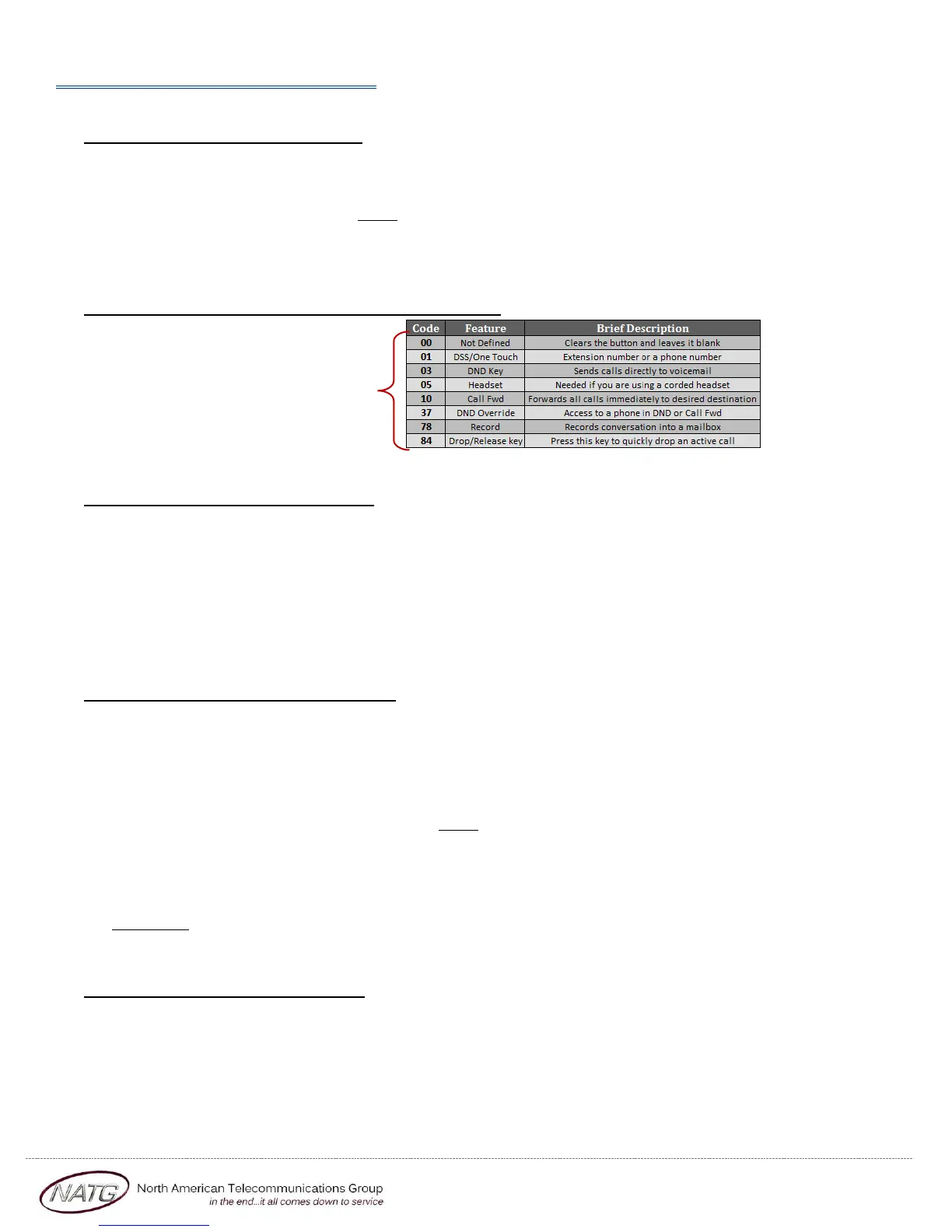Page 4 of 8
Service: 604 -856- 9155
Email: service@natg.ca
Phone System Programming
Changing the name of a Phone
1. Press SPEAKER key, dial 700
2. ENTER the EXTENSION number
3. Spell out name; press HOLD (NOTE: # moves cursor to right: FEATURE key moves cursor to left)
4. Press SPEAKER key
Programming One-Touch Keys with Features
From the employee’s phone
1. Press SPEAKER key, dial 751
2. PRESS KEY you’d like to program
3. ENTER 2 DIGIT CODE
4. Press SPEAKER key
Clearing Message Waiting Light
Message Waiting is often activated by accident. When calling an employee, you have an option to press the MW (message
waiting) soft key (on display). This feature activates their message light and prompts them on the display to call you back but
also can mislead you to think you have a voicemail. If an employee contacts you saying their message light is on but they do not
have voicemail, follow these instructions to cancel it: From the employee’s phone that is flashing:
1. Press SPEAKER key, dial 773
2. Press SPEAKER key
Programming System Speed Dials
1. Press SPEAKER key, dial 753
2. Enter a speed dial code: 000-999
3. ENTER the desired PHONE NUMBER (with no 9 in front of it)
4. Press HOLD key
5. SPELL out the NAME using the dial pad (NOTE: press # to move cursor to right or FEATURE key to
move cursor to left)
6. Press HOLD key
7. Press SPEAKER key
TO DELETE: Follow steps 1 – 3, then press exit soft key(top left key just under the display)
Swapping Extension Numbers – if Applicable
From the employee’s phone that you’d like to swap
1. Press SPEAKER key, dial 797
2. Enter Password 1111
3. Enter the extension to swap it with
4. Press SPEAKER key
