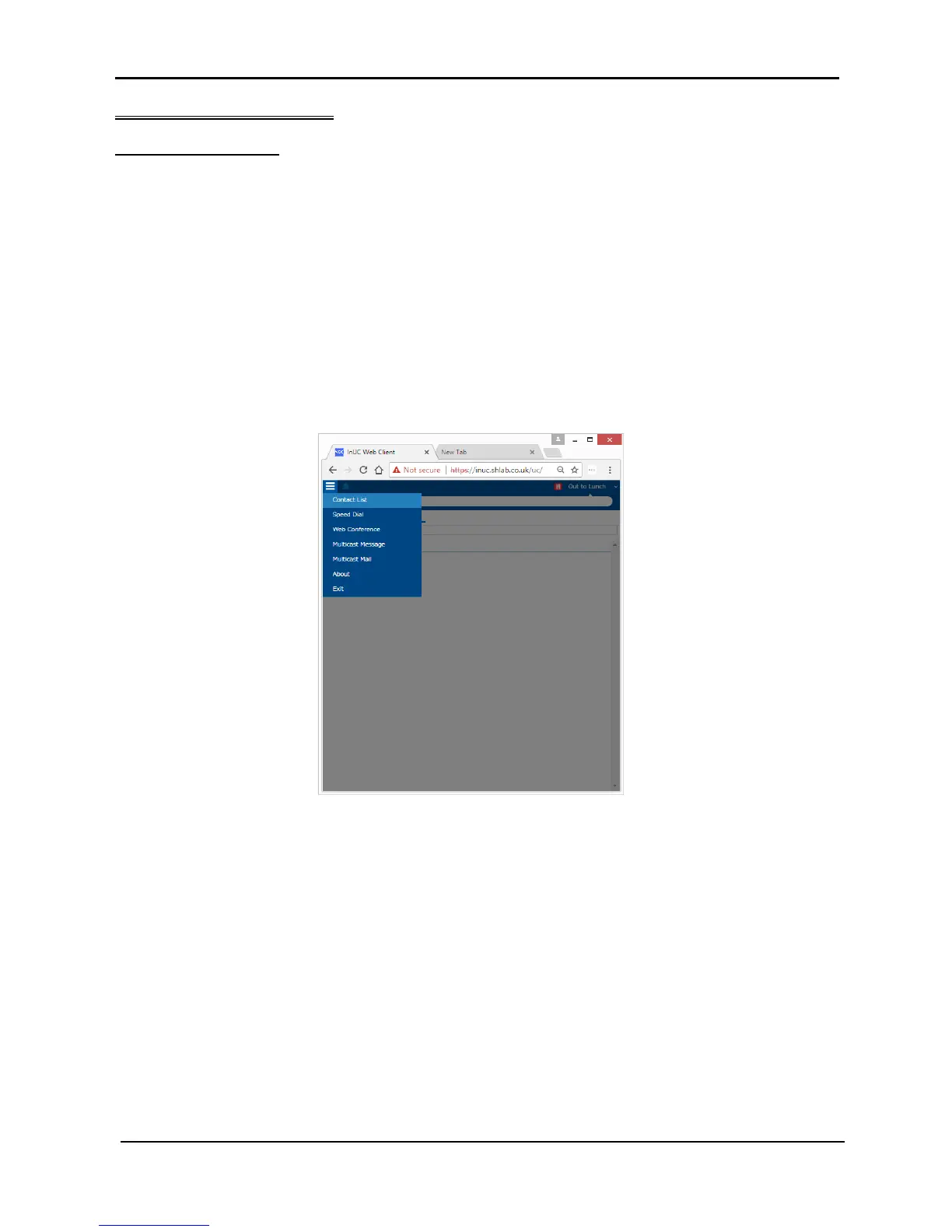NEC SV9100 Communication System
10 SV9100 – InUC User Guide
InUC Web Client Menu
Contact List/Buddy List
Each user can define a list of buddies that will show up on their Home page. Each buddy entry shows the following
information:
Online or Offline
BLF Status – Shows Busy, Call Forward and DND icons
IM Icon – Initiate an IM to a buddy
Presence Status – Shows if buddy’s presence status is set for In the Office, On Vacation, Business Travel,
In a Meeting, Out to Lunch, Sick, Gone for the Day, Out of the Office or Unavailable.
Status Message – Shows the buddy’s Status Message if they have one set.
Buddy lists are initially sorted by name. Buddy Lists can also be sorted by a Division/Department defined in system
programming or sorted by Presence Status.
1. To view the Contact List or edit your personalized buddy list, choose Contact List from the menu in the
top left corner of the screen.
Figure 7: InUC Menu – Contact List
2. The Contact List is displayed in alphabetical order grouped by letter.
NOTE: Only other InUC users will be displayed in the contact list.
