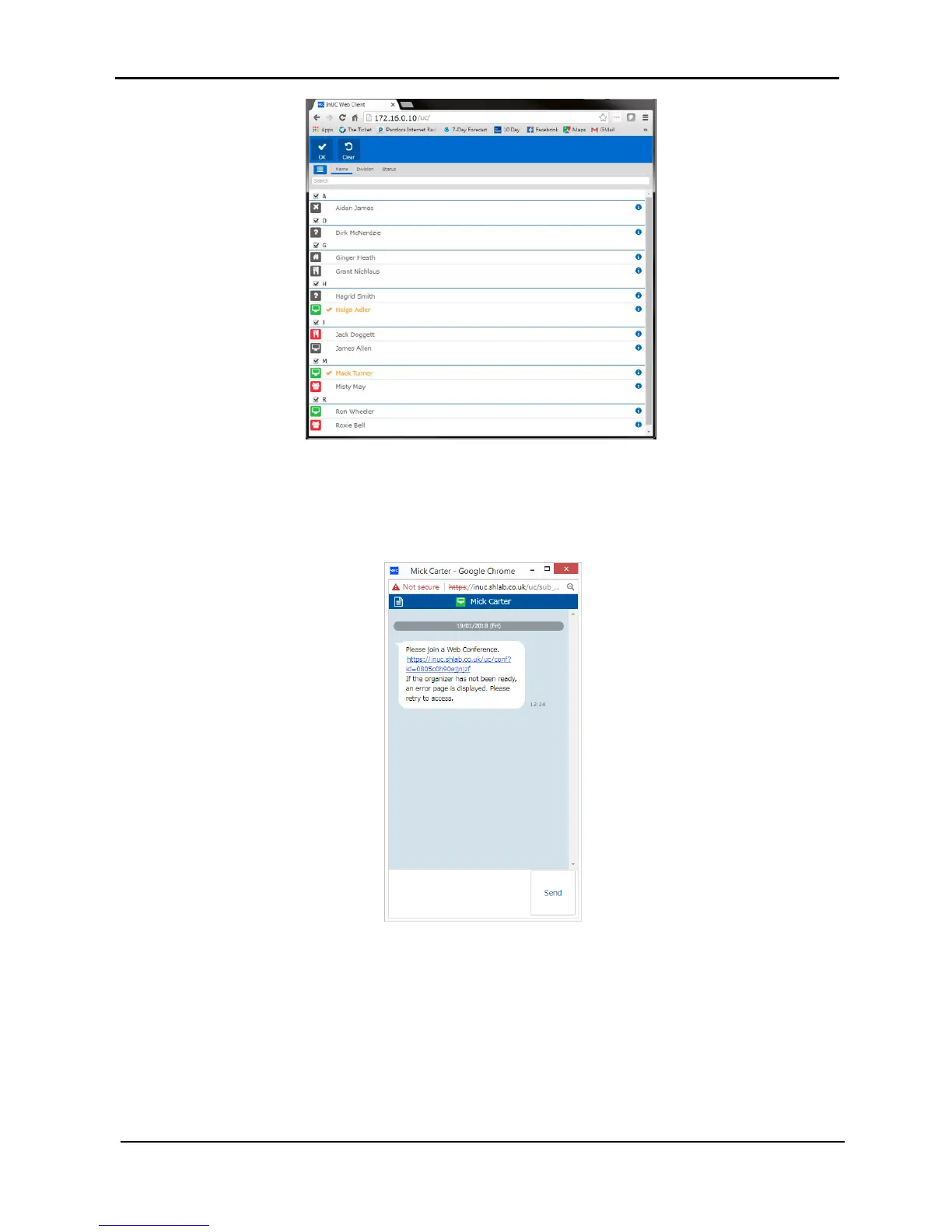NEC SV9100 Communication System
18 SV9100 – InUC User Guide
Figure 23: Web Conference – Add Users
b. Click OK when complete or Clear to clear selected invitees.
4. An invitation will be sent to the invited parties in the form of an Instant Message containing a hyperlink
URL for your Web Conference.
Figure 24: Web Conference Invitation
5. Clicking the hyperlink will open the Web Conference in a new browser window. The Web Conference
window will show the video widow for yourself and each other party in the Web Conference.
