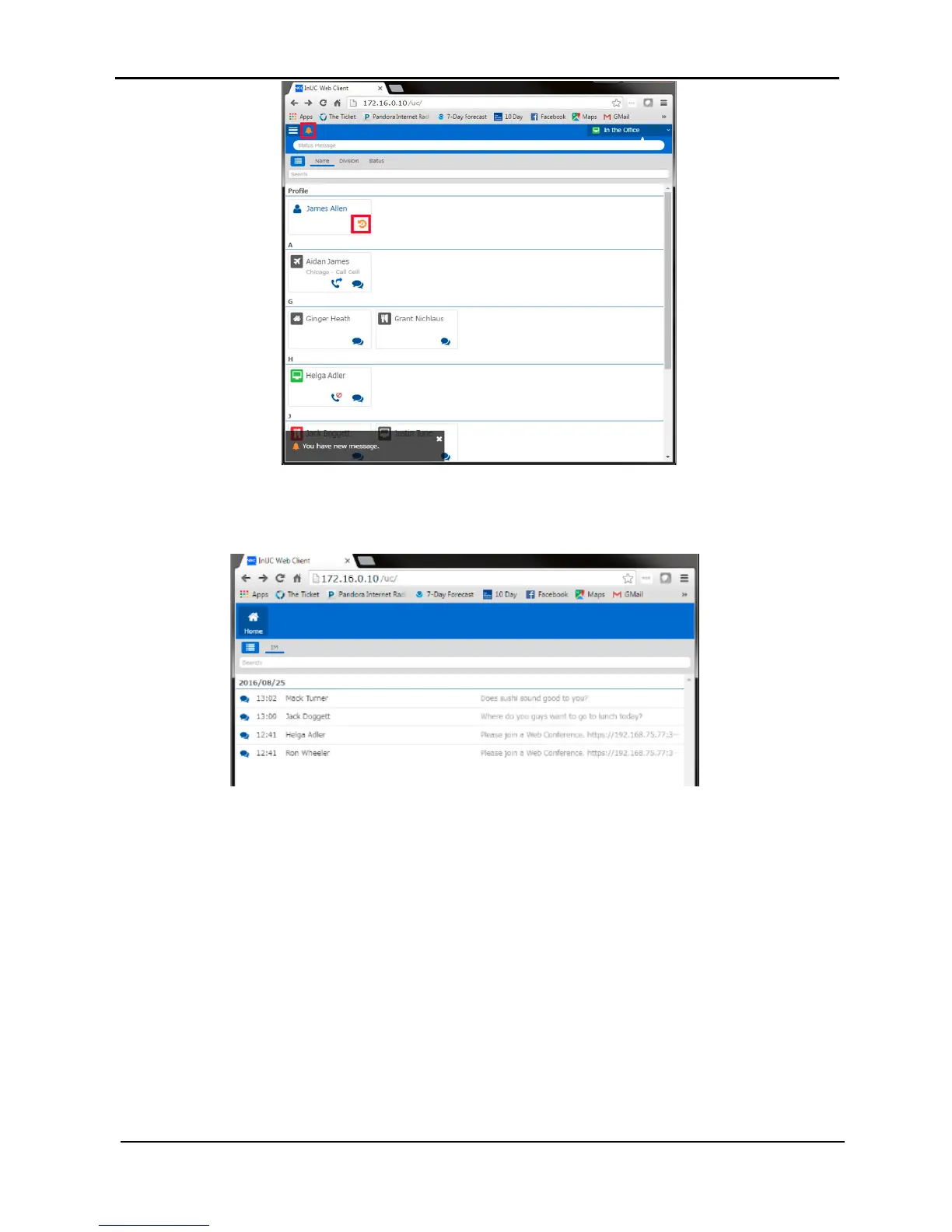NEC SV9100 Communication System
24 SV9100 – InUC User Guide
Figure 36: Instant Message Notification
6. The Instant message list is displayed. Click on the message you wish to view.
Figure 37: Instant Message List
7. The instant message window opens with the message history.
