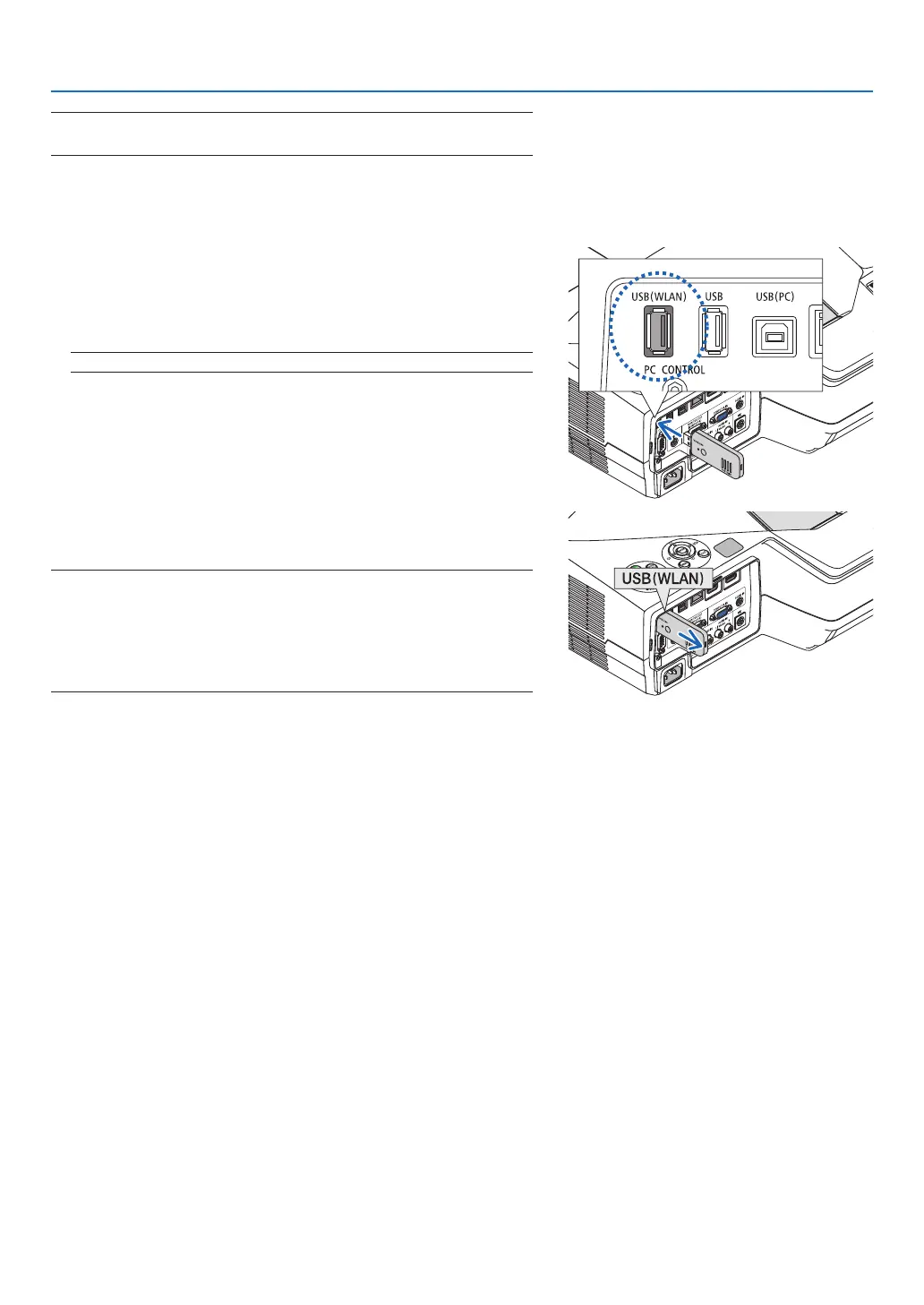114
6. Installation and Connections
NOTE:Whenthecablecoverisattached,removeitbeforeinsertingtheUSB
WirelessLANUnit.
1. PressthePOWERbuttontoturnofftheprojectorandsetit
into standby condition, and disconnect the power cord.
2. SlowlyinserttheUSBWirelessLANUnitintotheUSB(WLAN)
port.
Remove the cap from the USB Wireless LAN Unit, and then insert
itwiththesurface(sideofindicator)facingoutward.Keepthecap
for later use.
NOTE:DonotforcetoinserttheUSBWirelessLANUnit.
ToremovetheUSBWirelessLANUnit,disconnectthepowercord
andusetheaboveprocedure.
NOTE:
• ThegreenLEDontheUSBWirelessLANUnitashestoshowthatWireless
LANUnitisworking.IftheUSBWirelessLANUnitisincorrectlyattached,
theblueLEDwillnotash.
• DonotpressthebuttonontheUSBWirelessLANUnit.Thebuttonwillnot
workwiththismodel.
