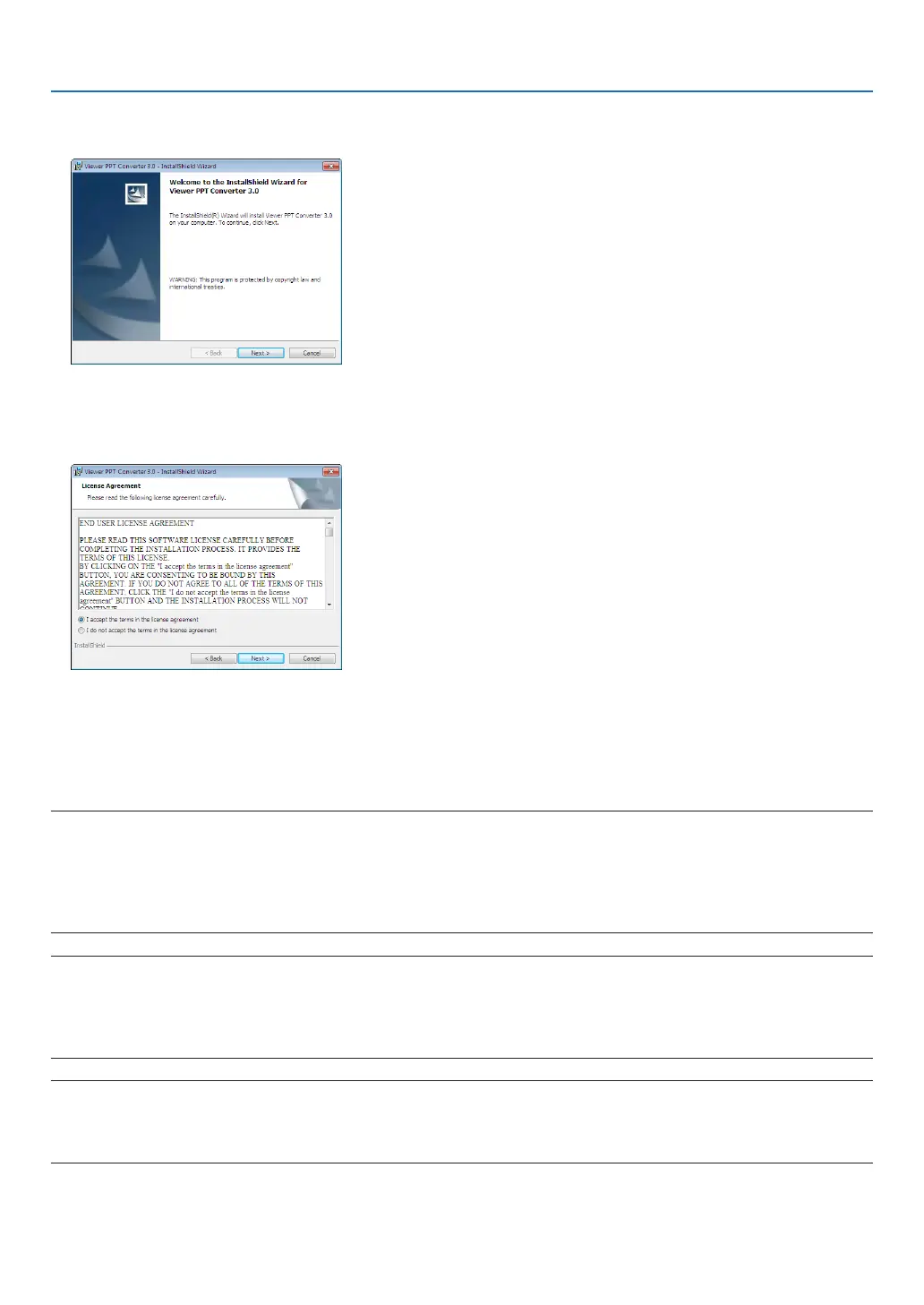71
4. Using the Viewer
2. Click“InstallViewerPPTConverter3.0”onthemenuwindow.
The installation will start.
When the installation is complete, the Welcome window will be displayed.
3 Click“Next”.
“ENDUSERLICENSEAGREEMENT”screenwillbedisplayed.
Read“ENDUSERLICENSEAGREEMENT”carefully
4. Ifyouagree,click“Iacceptthetermsinthelicenseagreement”andthenclick“Next”.
• Followtheinstructionsontheinstallerscreenstocompletetheinstallation.
• Whentheinstallationiscomplete,youwillreturntothemenuwindow.
NOTE:
WhenViewerPPTConverter3.0hasbeeninstalled,oncestartViewerPPTConverter3.0oncewiththeprivilegeusedforinstallation.
ThenexitfromViewerPPTConverter3.0withoutdoinganything.
•Starting
ClickWindow’s[Start]→[AllPrograms]→[NECProjectorUserSupportware]→[ViewerPPTConverter3.0]→[ViewerPPT
Converter3.0],inthatorder.
NOTE:
WheninstallingViewerPPTConverter3.0ontoapersonalcomputerthathasPowerPointinstalled,ViewerPPTConverter3.0is
automaticallyregisteredasaPower-Pointadd-in.
ItisnecessarytocancelViewerPPTConverter3.0add-inbeforeuninstallingViewerPPTConverter3.0.
RefertoViewerPPTConverter3.0Helptounregistertheadd-in.
TIP:
•UninstallingViewerPPTConverter3.0
TouninstallViewerPPTConverter3.0,dothesameproceduresstatedasin“UninstallingVirtualRemoteTool”.Read“VirtualRemote
Tool”as“ViewerPPTConverter3.0”(→page37)
