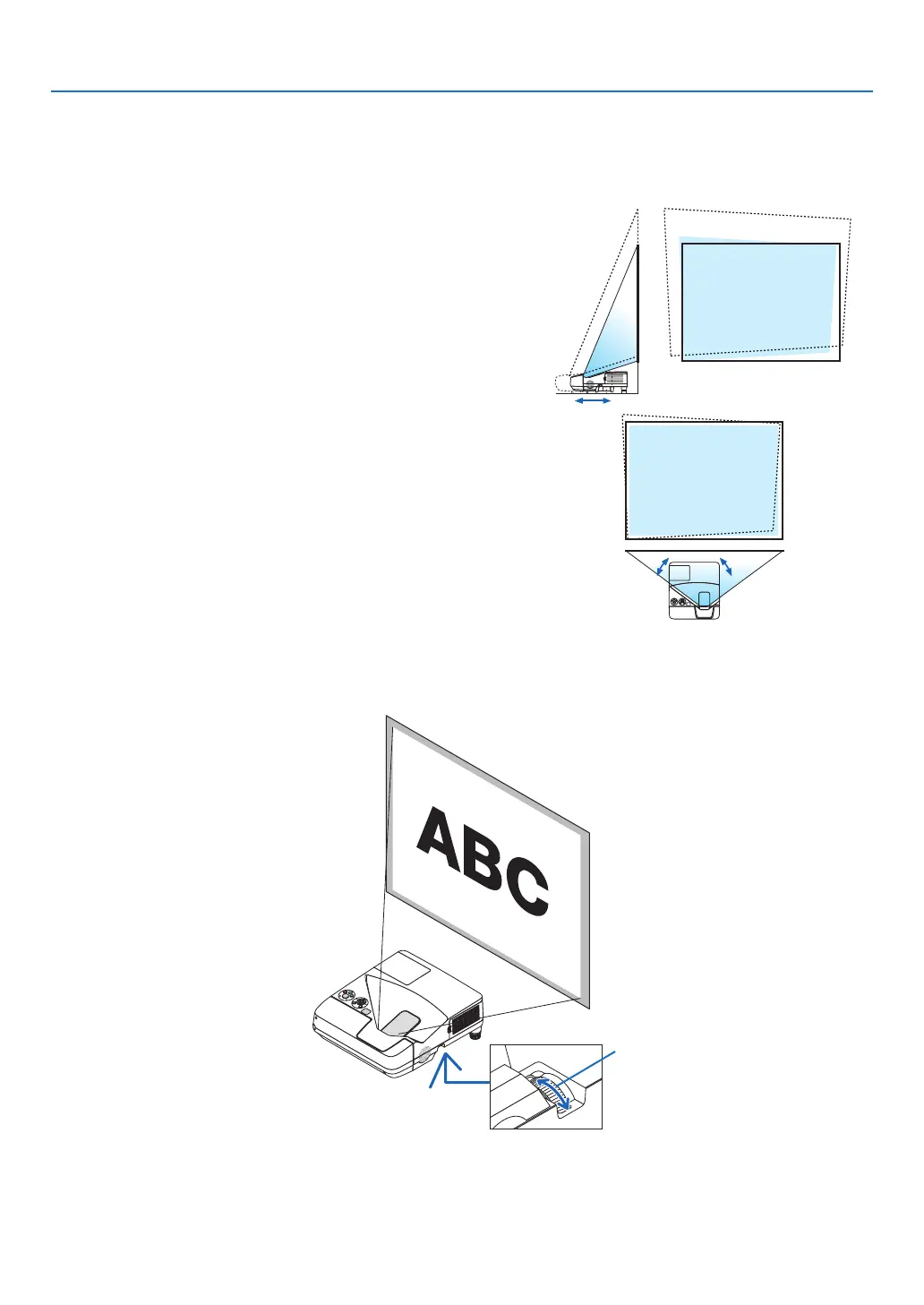20
2. Projecting an Image (Basic Operation)
Adjusting horizontal/vertical position
Thethrowdistancecanaffectthesizeandtheheightoftheprojectedimage.Beforeinstallingtheprojector,decide
thethrowdistanceaccordingto“SettingUptheScreenandtheProjector”(→page103, 104)
Itisrecommendedtodisplaythetestpatternwhileadjustingtheimage.(→page92)
1. Move the projector back and forth and left and right so that
the image fits the screen width.
Youcanreducetheimagesizeto70%byusing[DIGITALZOOM]
from the menu.
2. Place the projector so that it is parallel with the screen.
Ifthetopsideoftheimageisnotparallelwithitsbottomside,rotate
theprojectorslightlyto adjust it.Iftheside of the imageshows
outside the screen, move it to the center line of the screen.
Adjusting the focus (Focus ring)
• Rotatethefocusringuntilyouobtainthebestfocus.
Focus ring
(view from the bottom)
