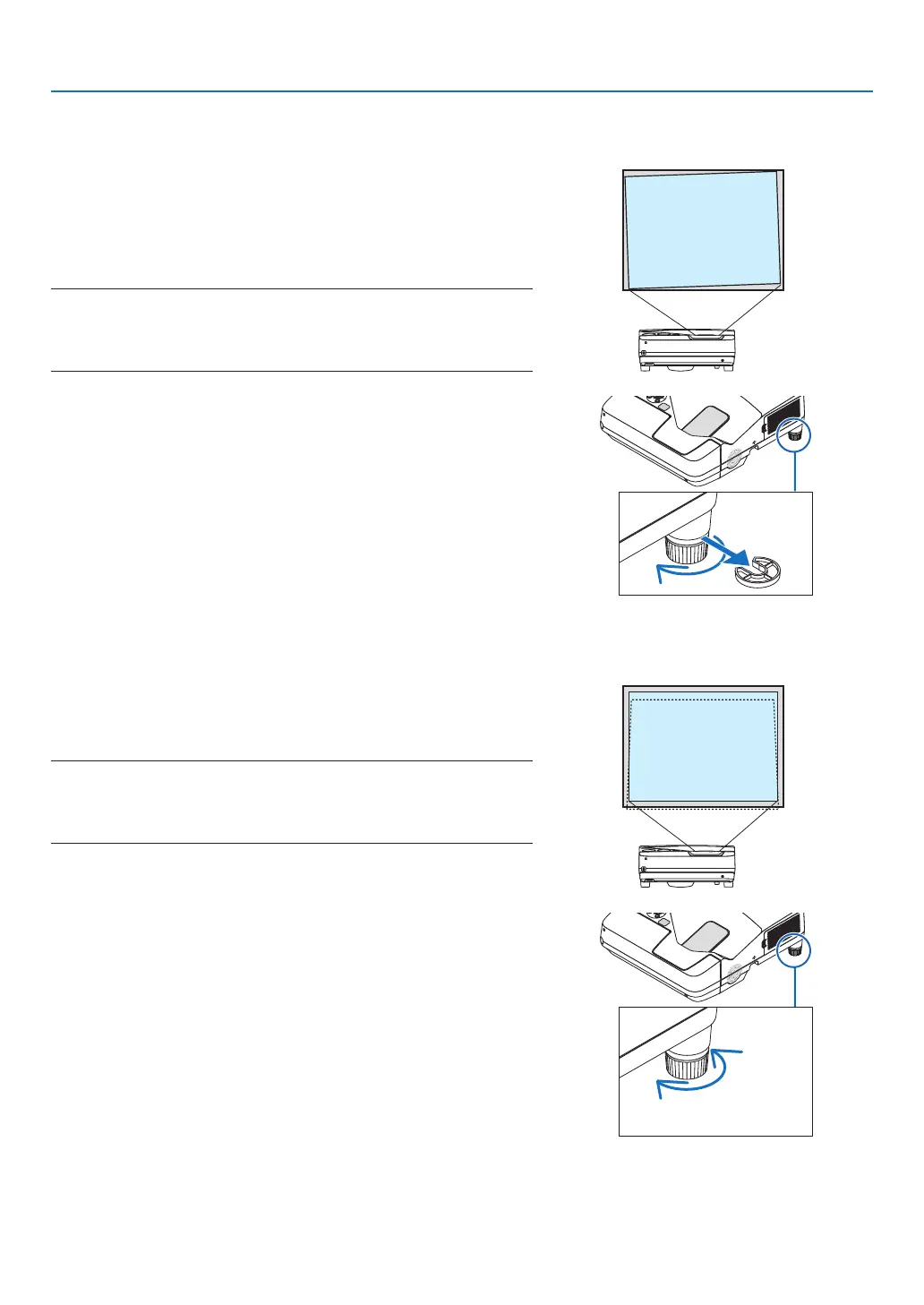21
2. Projecting an Image (Basic Operation)
Adjusting the tilt (Tilt foot)
Adjustingtheleftandrighttilt.
1. Remove the spacers.
Rotatethetiltfootclockwisetoloosenit(leftandright).
• Theprojectorcanbepositionedwiththespacersattached.Keep
the spacer.
2. Rotate the tilt foot to adjust the left and right tilt.
NOTE:
• Donotextendthetiltfootbeyonditsheightlimit(18mm/0.7inches).Doing
somaycausethetiltfoottocomeoutoftheprojector.
• Attachthespacertoeachtiltfootwhenmovingtheprojector.
Finely adjusting the vertical tilt
1. Remove the spacers.
Up
Down
2. Rotate the tilt foot on each side to finely adjust the height.
NOTE:
• Donotusethetilt-footforpurposesotherthanoriginallyintended.
Misusessuchasusingthetiltfoottocarryorhang(fromthewallorceiling)
theprojectorcancausedamagetotheprojector.
