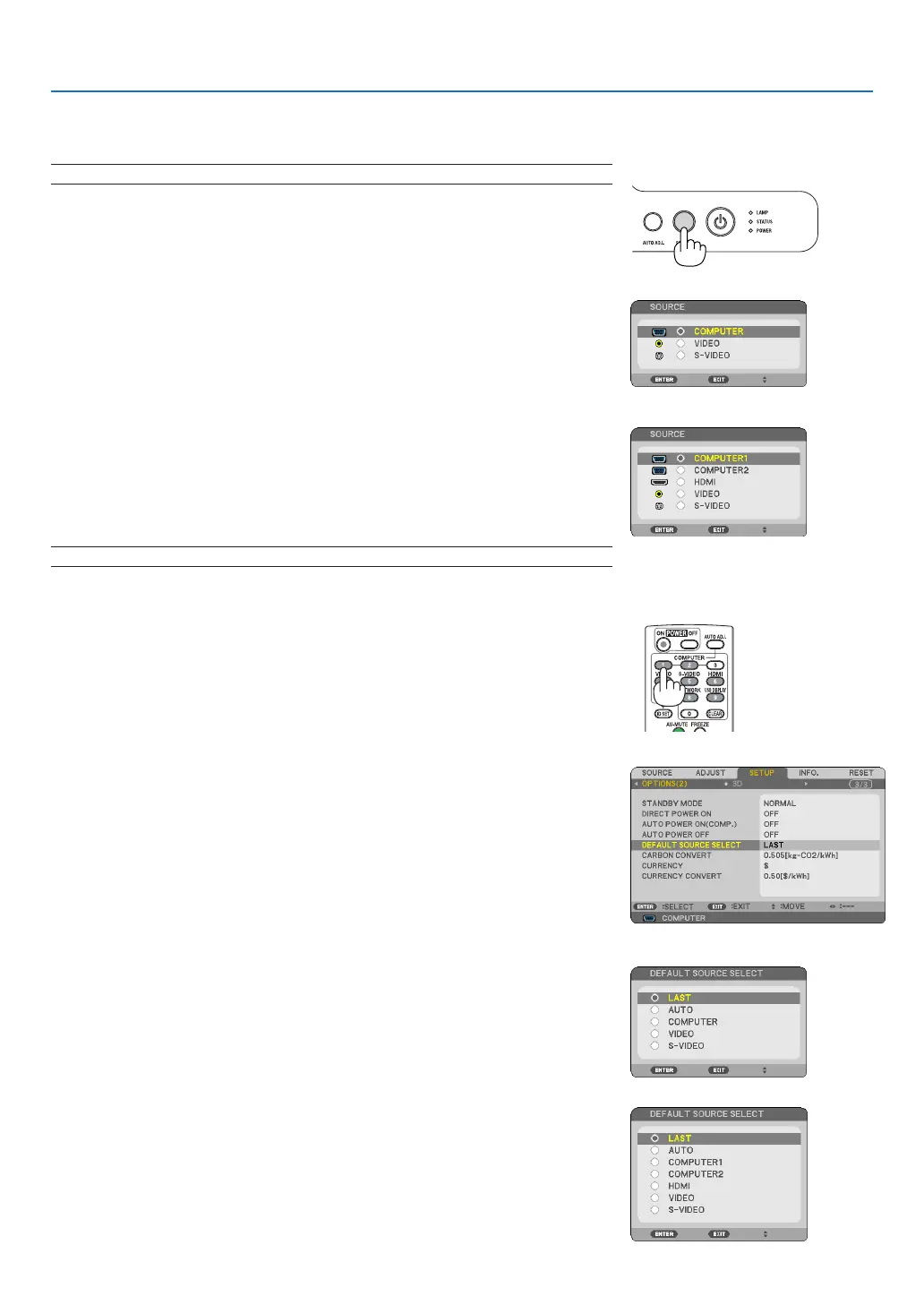21
3. Projecting an Image (Basic Operation)
Selecting a Source
Selecting the computer or video source
NOTE:Turnonthecomputerorvideosourceequipmentconnectedtotheprojector.
SelectingfromSourceList
Press and quickly release the SOURCE button on the projector cabinet to display
the Source list. Each time the SOURCE button is pressed, the input source will
change as follows: “COMPUTER”, ”VIDEO”, “S-VIDEO”. To display the selected
source,presstheENTERbuttonorallow2secondstoelapse.
DetectingtheSignalAutomatically
Press the SOURCE button once. The projector will search for the available input
source and display it. The input source will change as follows:
V230X/V260/V230:
COMPUTER → VIDEO → S-VIDEO → COMPUTER → ...
V300X/V260X:
COMPUTER 1 →COMPUTER2→ HDMI → VIDEO → S-VIDEO → COMPUTER
1 → ...
TIP: If no input signal is present, the input will be skipped.
UsingtheRemoteControl
V230X/V260/V230: Press any one of the COMPUTER 1, VIDEO, and S-VIDEO
buttons.
V300X/V260X: Press any oneoftheCOMPUTER 1, COMPUTER 2, HDMI,
VIDEO, and S-VIDEO buttons.
SelectingDefaultSource
You can set a source as the default source so that it will be displayed each time
the projector is turned on.
1. Press the MENU button.
The menu will be displayed.
2. Press the button twice to select [SETUP] and press the button or
the ENTER button to select [GENERAL].
3.
Press the
button four times to select [OPTIONS(2)].
4. Press the button six times to select [DEFAULT SOURCE SELECT] and
press the ENTER button.
The [DEFAULT SOURCE SELECT] screen will be displayed.
(→ page 72)
5. Select a source as the default source, and press the ENTER button.
6. Press the EXIT button a few times to close the menu.
7. Restart the projector.
The source you selected in step 5 will be projected.
TIP:WhentheprojectorisinStandbymode,applyingacomputersignalfromacomputer
connectedto theCOMPUTERIN inputwillpowerontheprojectorandsimultaneously
projectthecomputer’simage.
([AUTO POWER ON(COMP.)] for V230X/V260/V230/[AUTO POWER ON(COMP1)] for
V300X/V260X→ page 72)
V230X/V260/V230
V230X/V260/V230
V300X/V260X
V300X/V260X