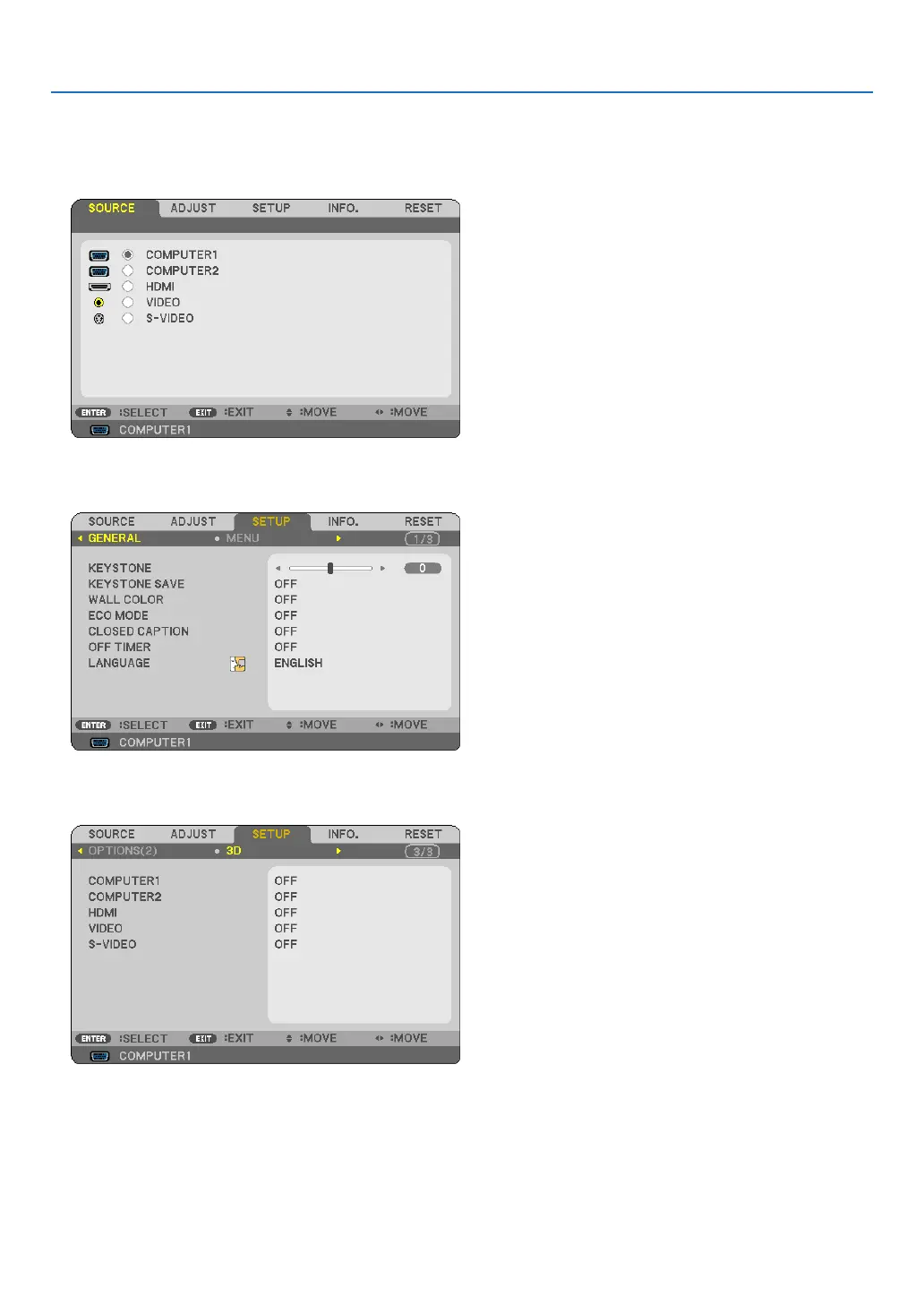49
4. Convenient Features
On-screen menu for 3D images
Follow the steps to display the 3D menu.
1. Press the MENU button.
The [SOURCE] menu will be displayed.
2. Press the ▷ button twice.
The [SETUP] menu will be displayed.
3. Press the ▽ button once, and then press the ▷ button five times.
The [3D] menu will be displayed
4. Press the ▽ button to select a signal and press the ENTER button.
5. Press the ▽ button to select [3D] and press the ENTER button.
The 3D (DETAIL SETTINGS) screen will be displayed.
6. Press the ▽ button to select [ON].
The selected signal will be displayed in 3D.