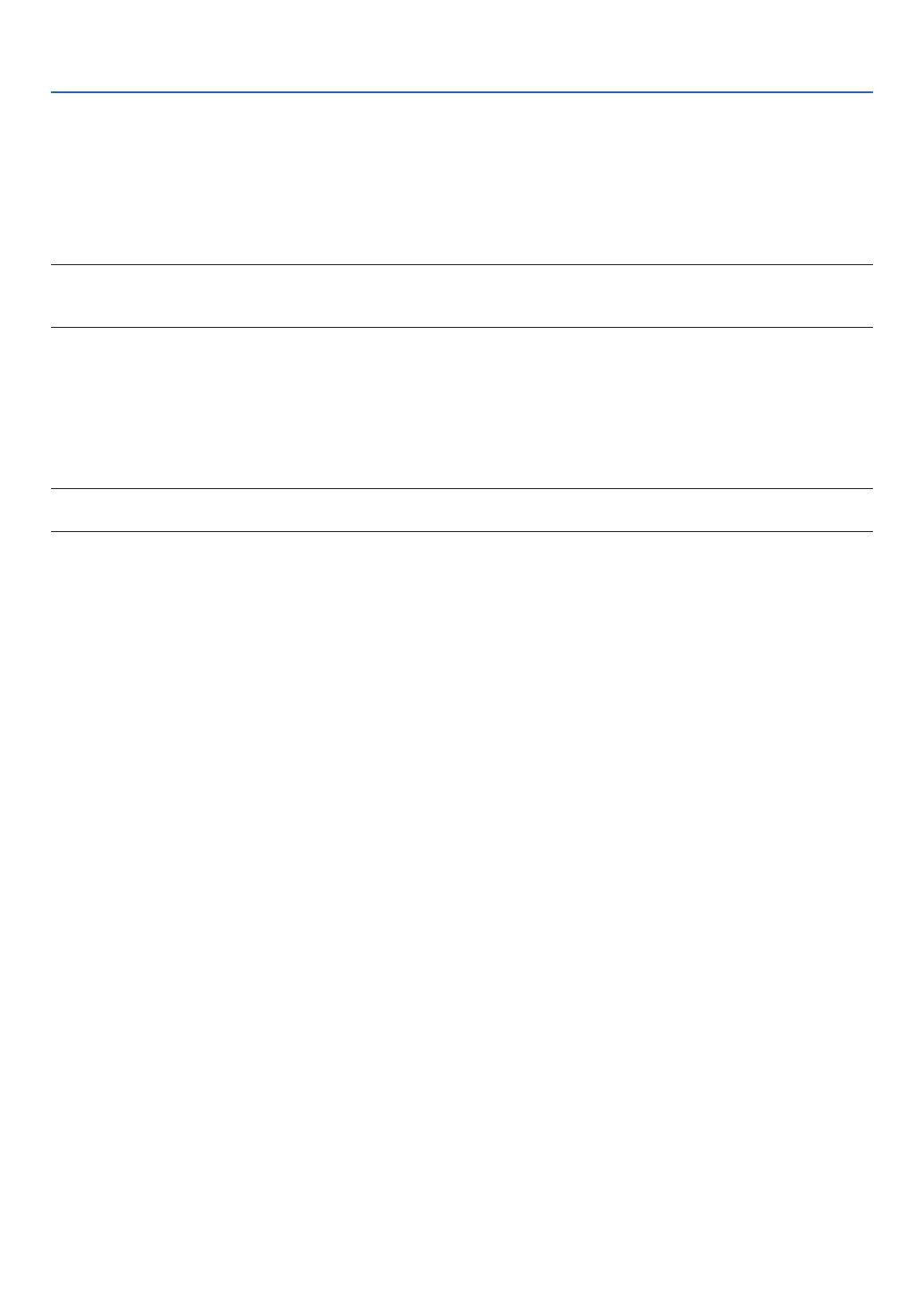76
5. Using On-Screen Menu
[FORMAT]
Selects either two formats: frame sequential or over/undert
FRAME SEQUENTIAL
..........Normal setting. (frame sequential 3D consists of a sequence of alternating frames wherein each
successive frame carries the image meant for one or the other eye.)
OVER/UNDER
.....................For viewing a 3D images in under/over format.
NOTE:
This function will not work for VIDEO or S-VIDEO source.
This option is available only when [DLP
®
Link] is selected for [GLASSES].
[L/R INVERT]
Change the setting if you have difficulty seeing 3D images.
NON-INVERT
......................Normal setting.
INVERT
...............................Changes the order of displaying the images for left eye and right eye.
NOTE:
This option is available only when [DLP
®
Link] is selected for [GLASSES].