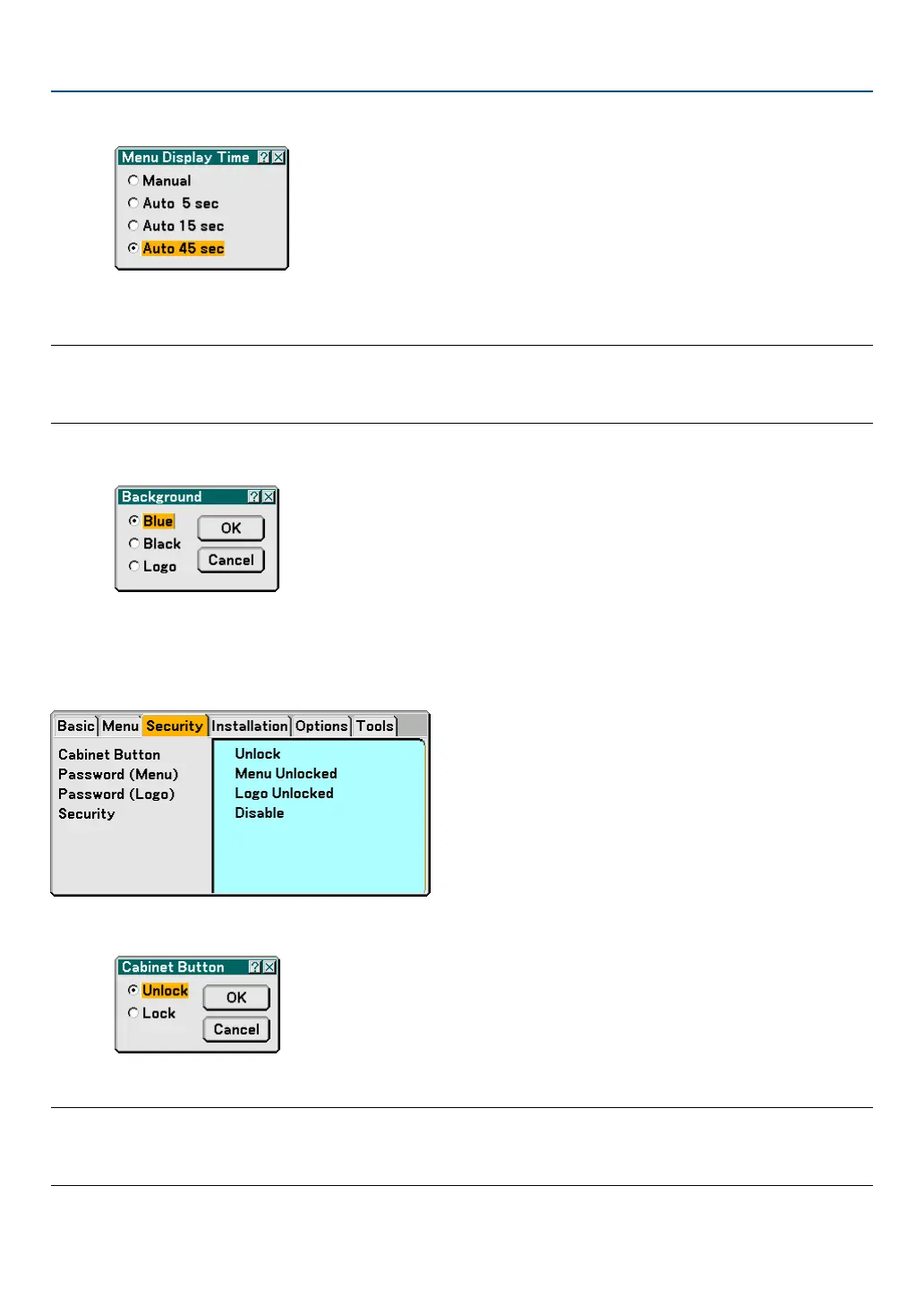105
Selecting Menu Display Time [Menu Display Time]
This option allows you to select how long the projector waits after the last touch of a button to turn off the menu. The
preset choices are "Manual", "Auto 5 sec", "Auto 15 sec", and "Auto 45 sec". The "Auto 45 sec" is the factory preset.
NOTE:
•To display the last displayed menu again immediately after it is closed, press one of the MENU, the ENTER, the EXIT or the
SELECT
왖
or
왔
.
• The [Test Pattern] and [Tilt Indicator] screens will be displayed independent of the [Menu Display Time] setting.
Selecting a Color or Logo for Background [Background]
Use this feature to display a blue/black screen or logo when no signal is available. The default background is blue. You
can change the logo screen using the Viewer feature. See page 79.
Security
Disabling the Cabinet Buttons [Cabinet Button]
This option turns on or off the Cabinet Button Lock function.
NOTE:
• This Cabinet Button setting will not affect the remote control functions and the PC control function.
• When the cabinet buttons are locked, pressing and holding the EXIT button for about 10 seconds will change the setting to
unlock.
6. Using On-Screen Menu